Hey Champs! Follow this step-by-step guide to learn how to use the Imgur and Flickr integrations with Social Champ.
- After you log in you will land on the content publisher by default. Navigate to the toolbar at the bottom of the publisher and click the Add Media button.
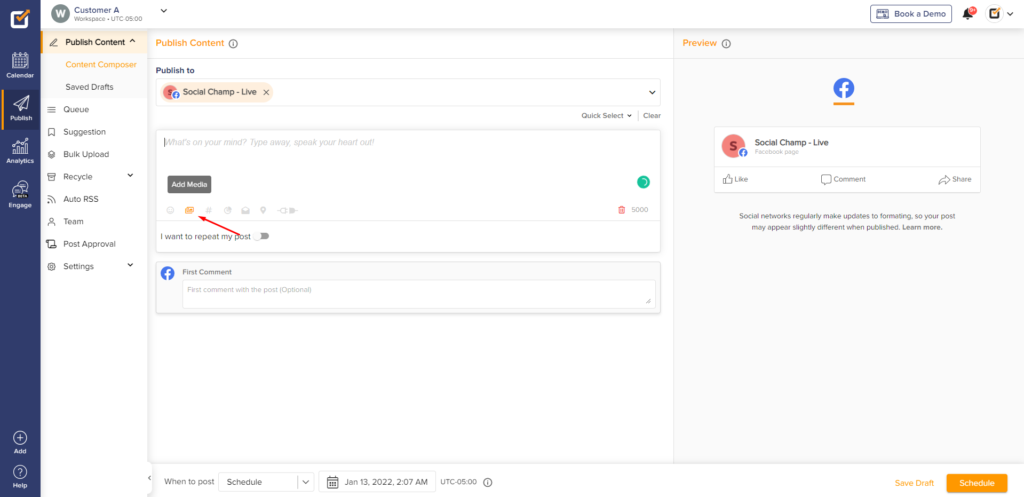
- A pop window should appear. In the window navigate to the left panel and click the Flickr or Imgur tab.
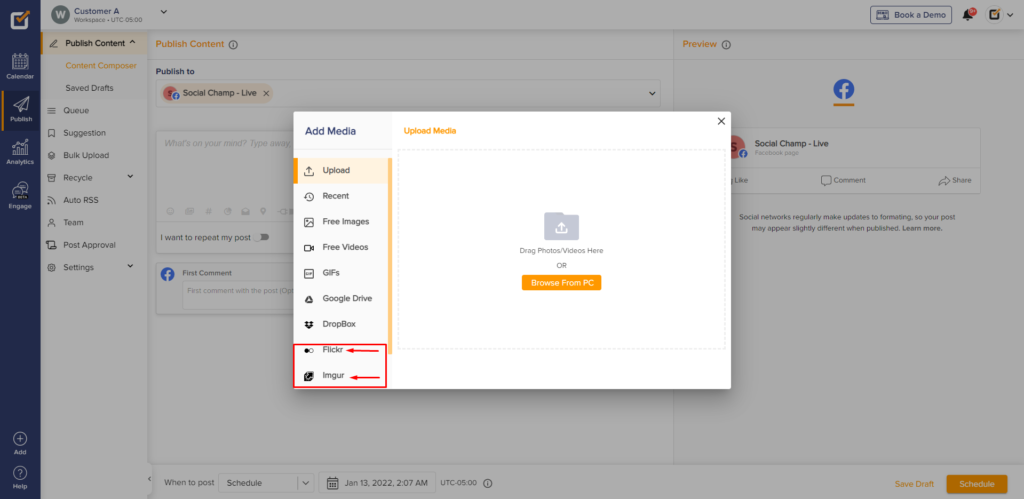
- Here you will see a variety of options for you to choose from.
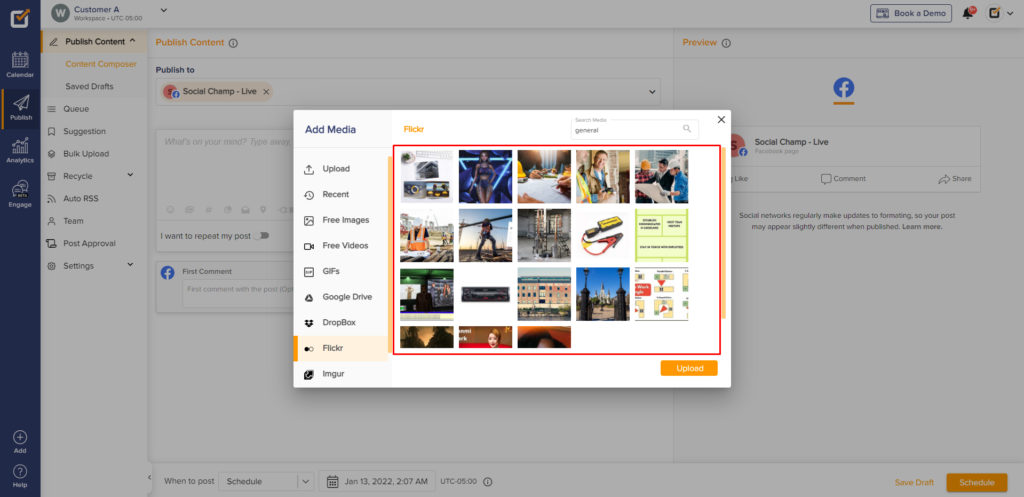
- You can even use the Search bar at the top to look something specific up like Cats!
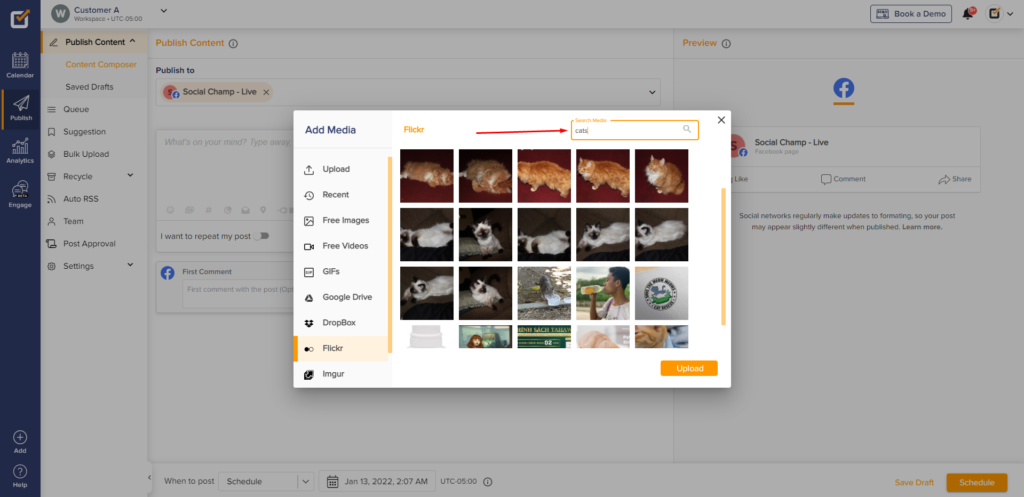
- Moreover, Imgur even gives you an option to filter your search. Simply click the Filter By dropdown at the top.
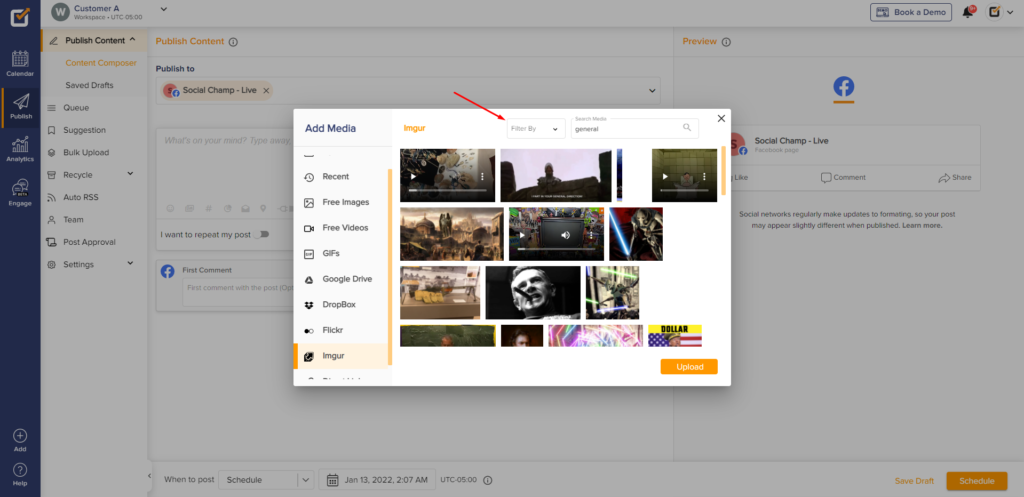
- You can filter by Videos, Images, or have a mix of both under All Types.
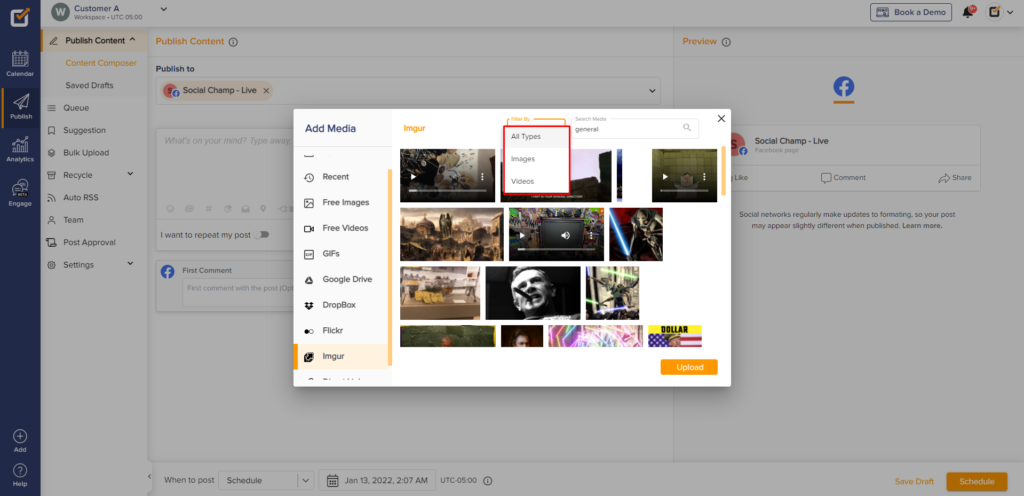
- Once you’ve decided on a Media, hover over it, click the checkbox at the top-left of the media and then hit the upload button.
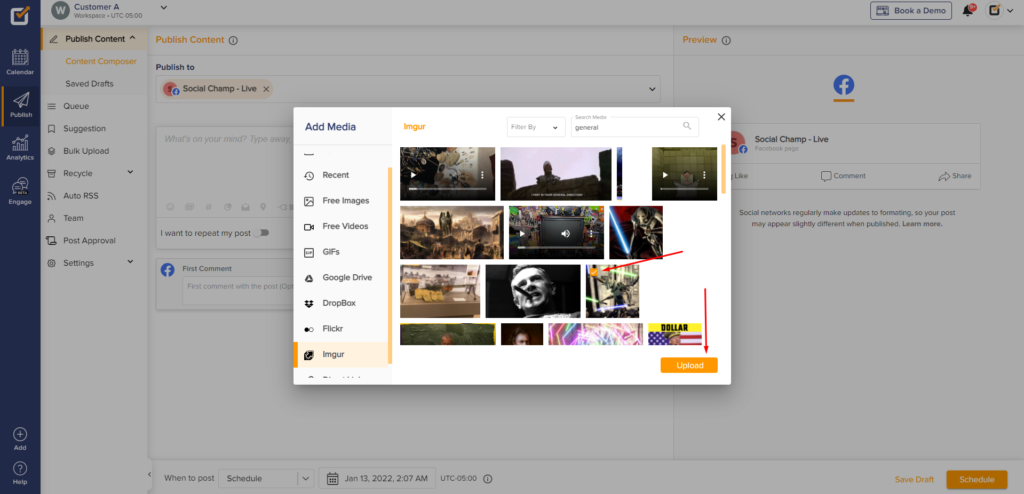
- Now, finalize your post and hit the Schedule button.
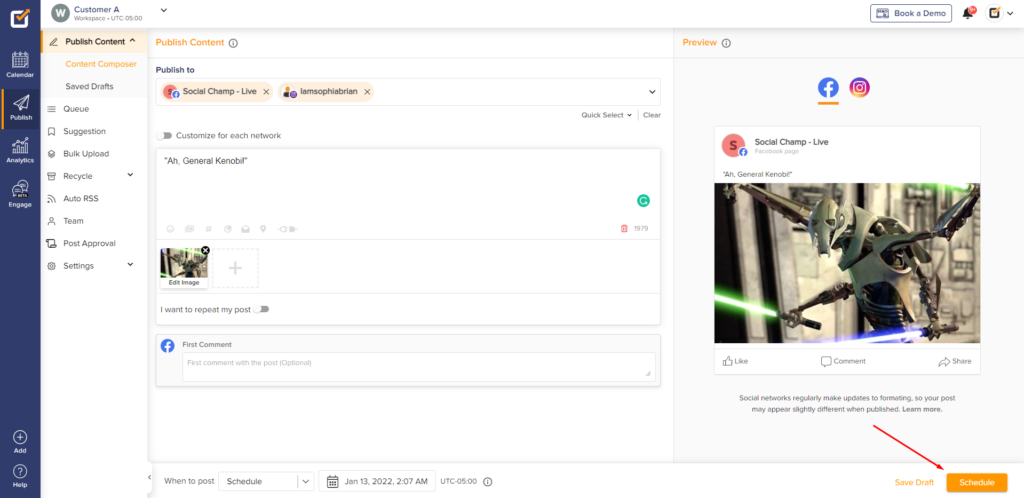
Great work! Now you know how to use the Flickr and Imgur integrations with Social Champ.
Check out FAQs here.
Was this helpful?
Thanks for your feedback!
