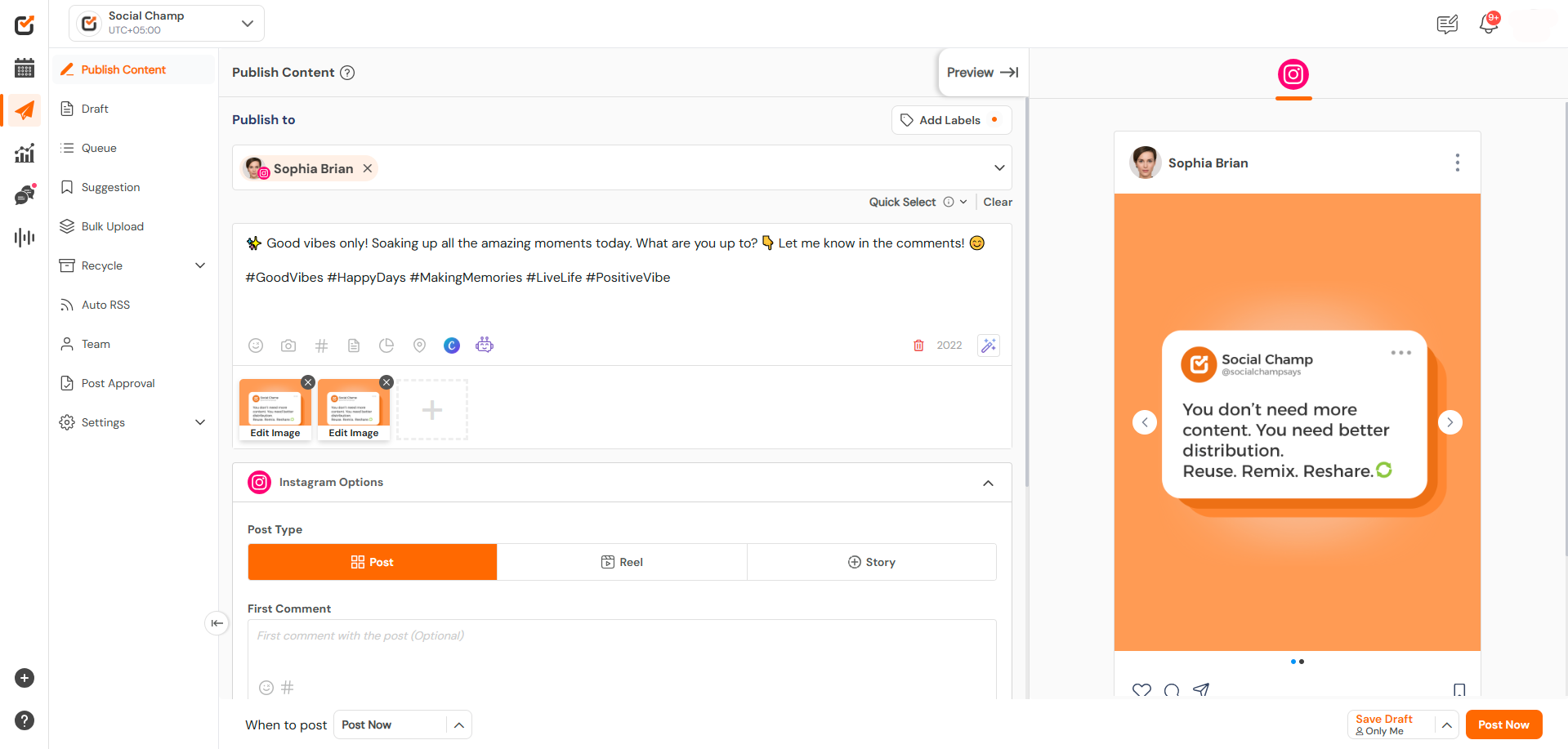Do you love reading Twitter threads? Do you want to create your own?
If the answer to those questions is yes then Social Champ is happy to tell you that we now lets our users create, schedule and publish Twitter threads with extreme ease!
Follow this step-by-step guide to learn how!
1) When you log in you will land on the content dashboard by default. Go ahead and select the Twitter account you want to post to from the top dropdown.
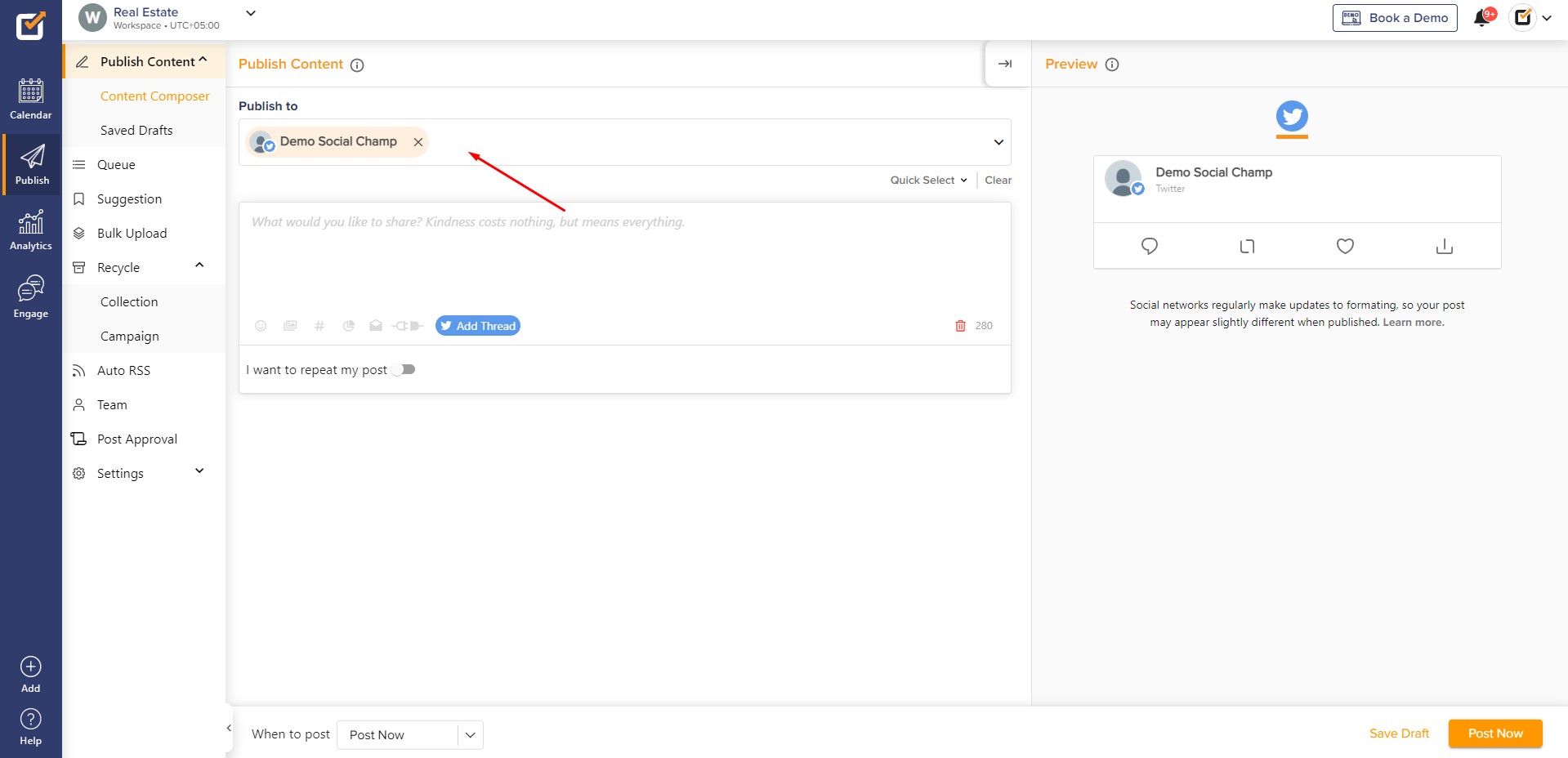
2) Compose your first tweet, and add your hashtags, emojis, and media.
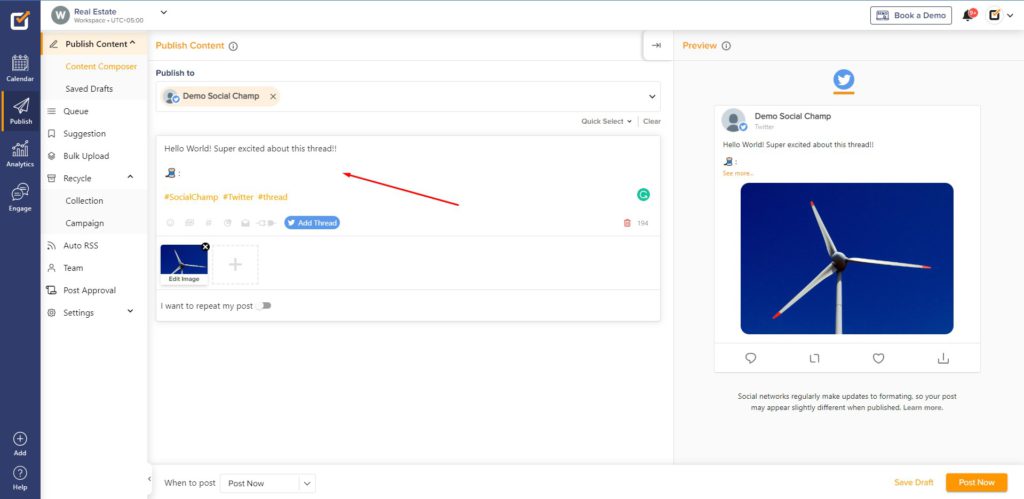
3) Once done, click the Add Thread button.
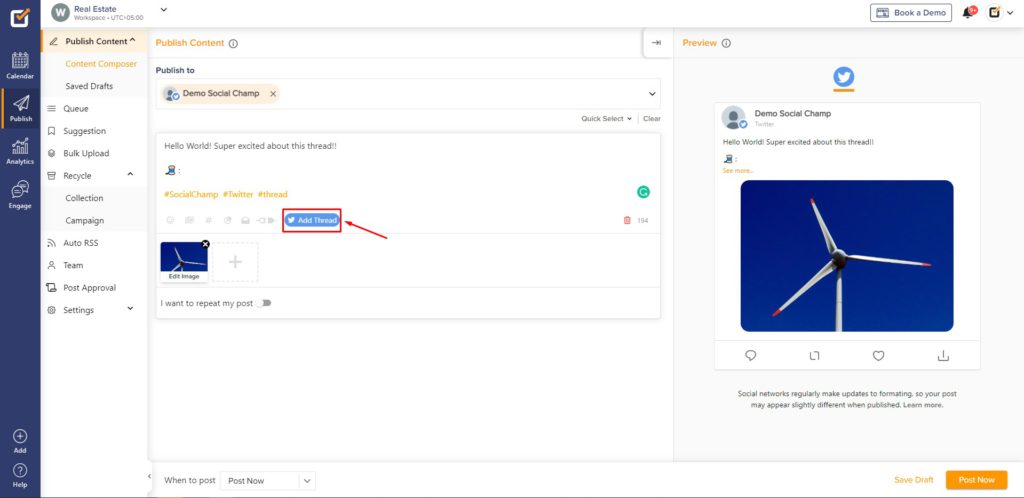
4) A pop-up window will show up where you can start composing your thread in addition to your main tweet. Please note: You can add up to 14 tweets after your main tweet.
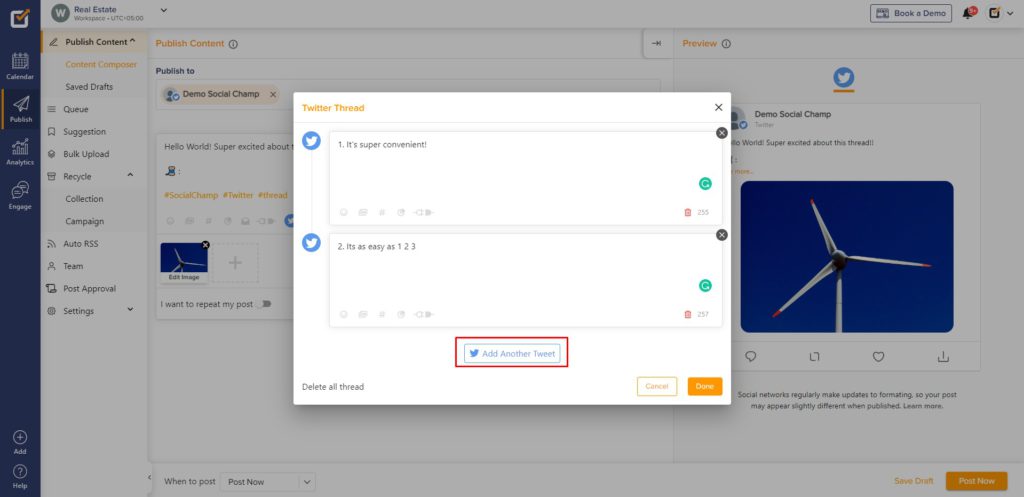
5) After composing your thread, click the done button to save your thread.
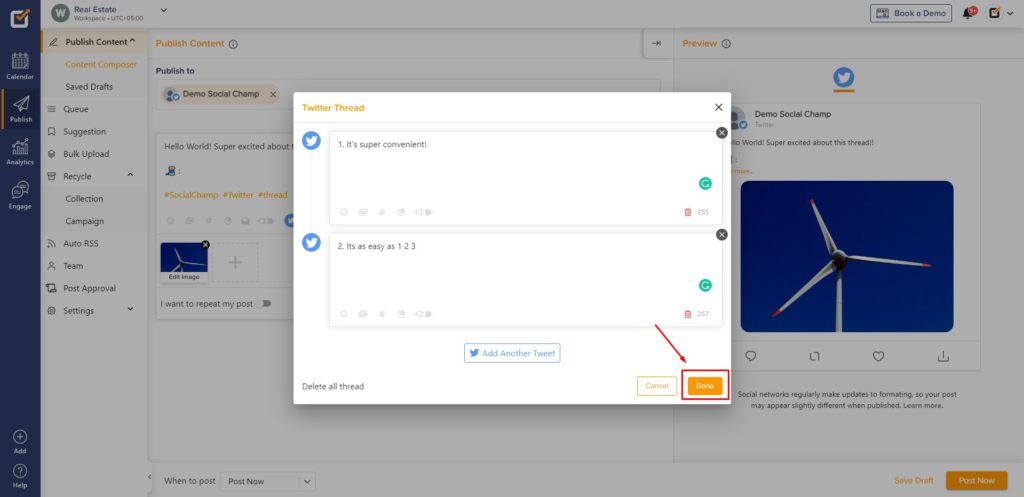
6) If you want to wipe your entire thread click the Delete all thread button.
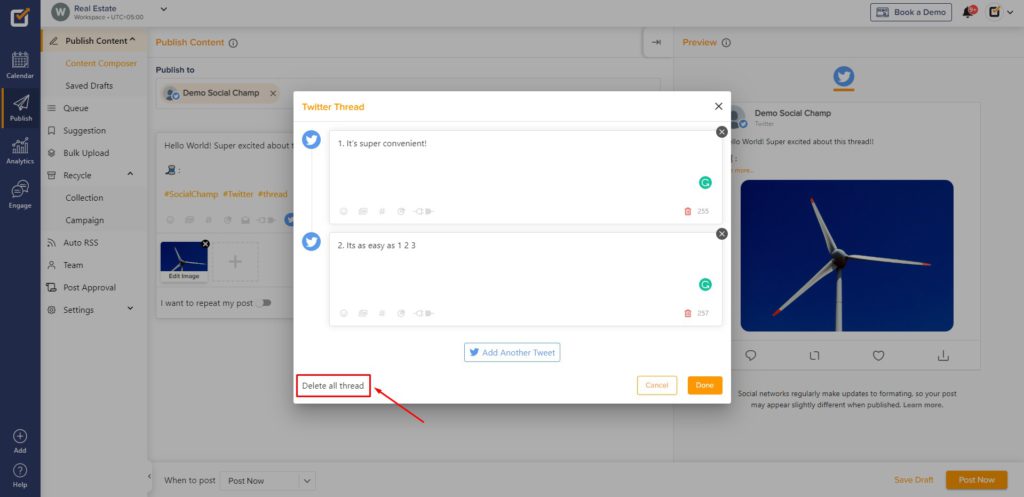
7) If you want to exit the pop-up you can click the cancel button.
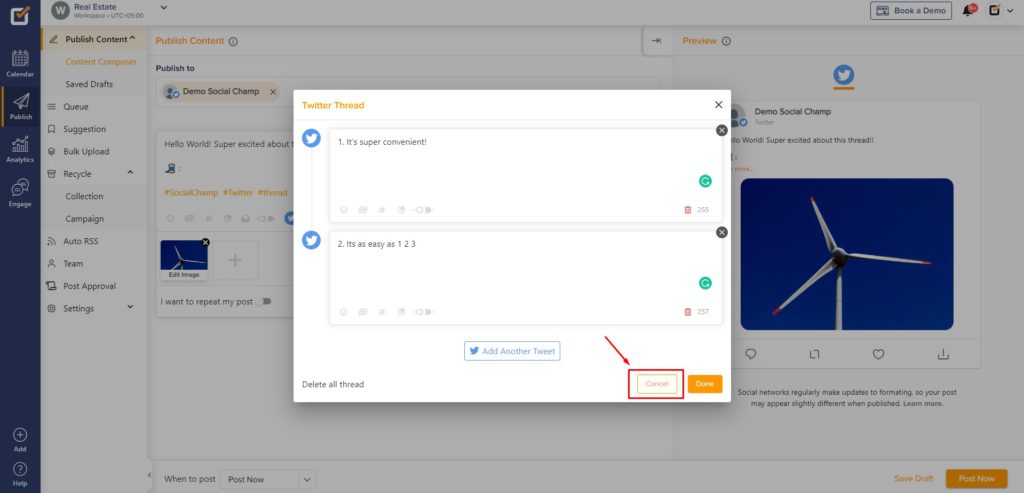
Remember: If you exit the pop-up screen in any way without saving your thread (i.e. without clicking Done) your thread will be erased and you will have to compose it again.
8) After your thread has been finalized, decide when to publish and you’re done!
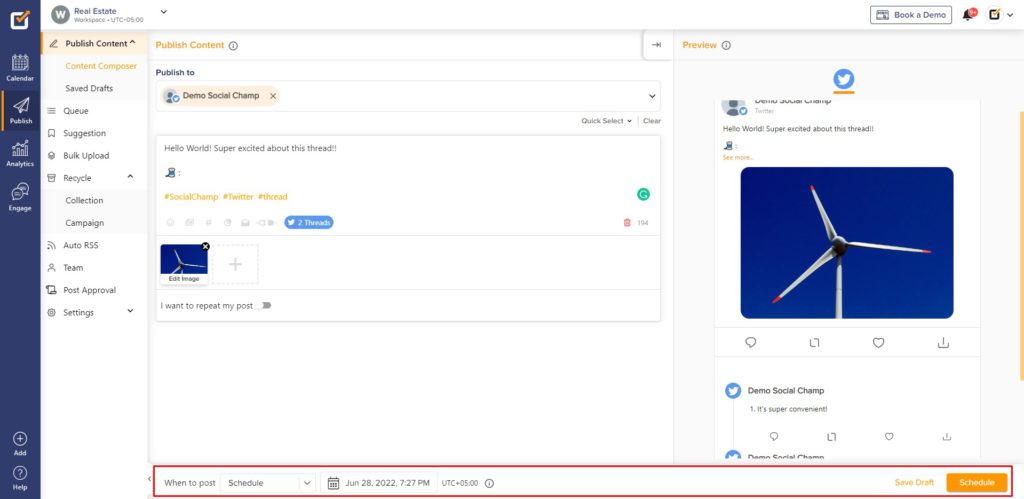
Great work! Now you know how to use the Twitter Threads feature with Social Champ.