Hey Champs! Did you know you can get started with Social Champ absolutely FREE? That’s right, sign up for our Free Plan today and start scheduling your posts without spending a dime!
Follow this guide to learn how you can sign up for Social Champ’s Free Plan.
- Visit www.socialchamp.com/pricing/ to see all available plans. Find the Free Plan and click the Get Started Button.
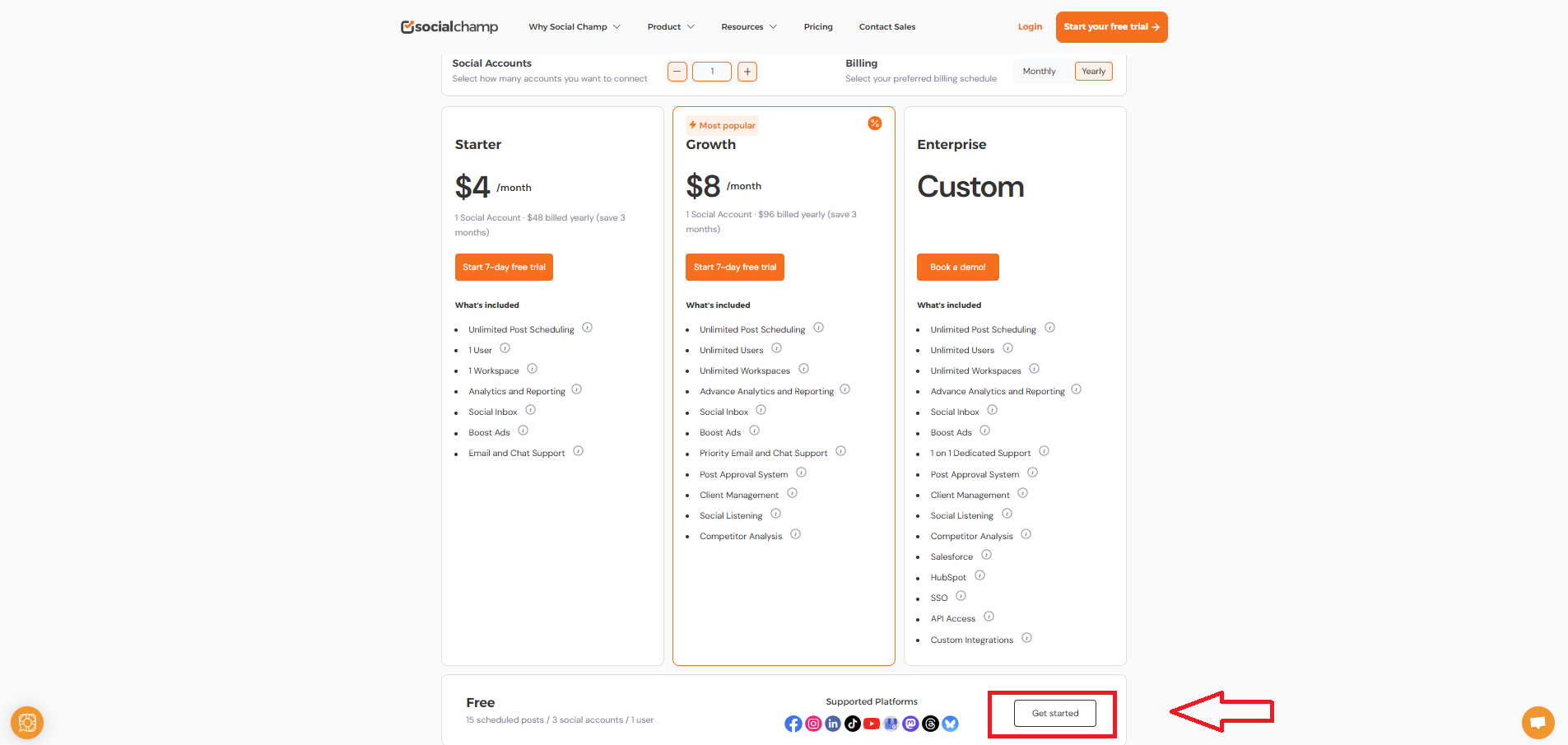
- Please proceed to add the necessary details and confirm your agreement to the terms and conditions. Once done, go through the sign-up process.
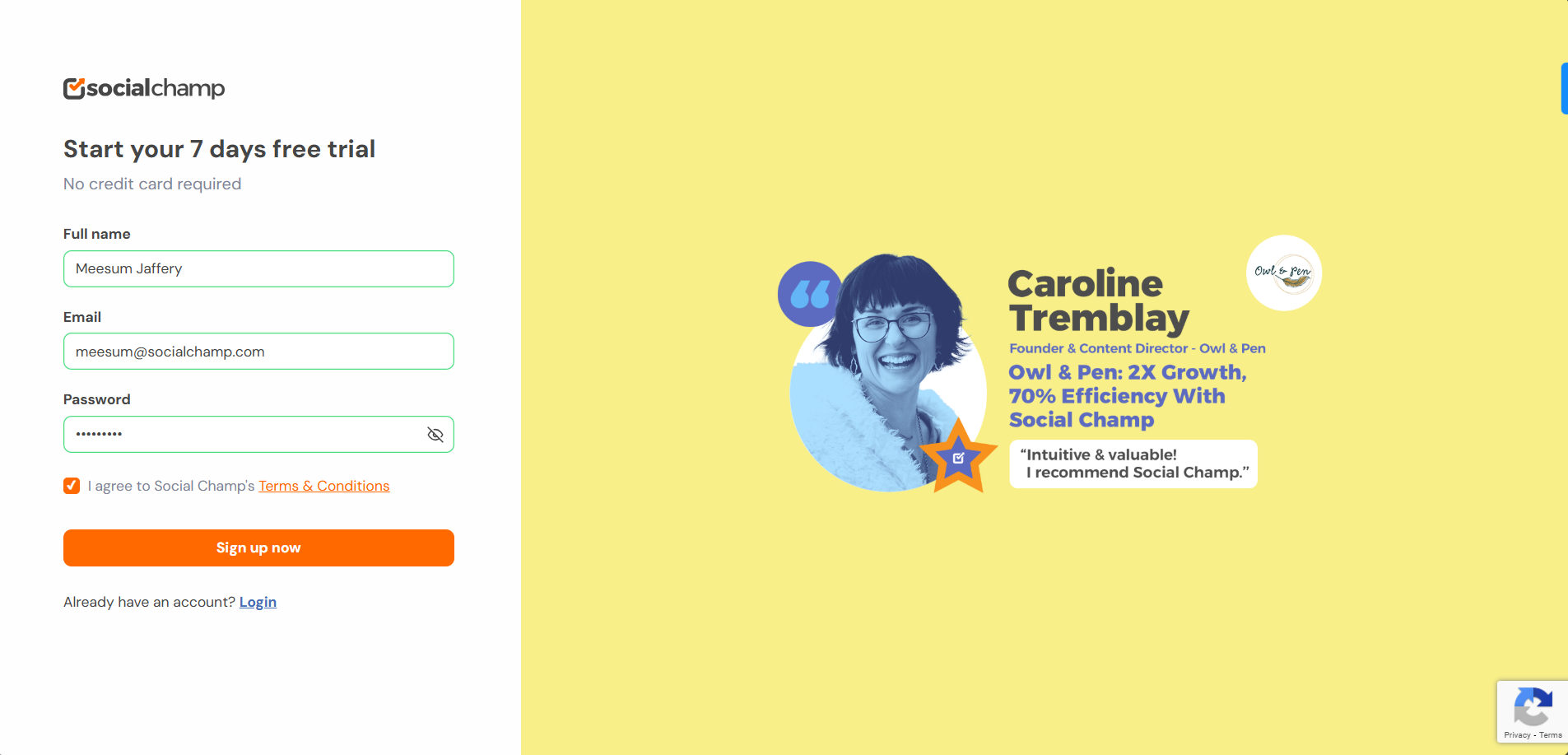
- Now, add the required details and click “Next step”.
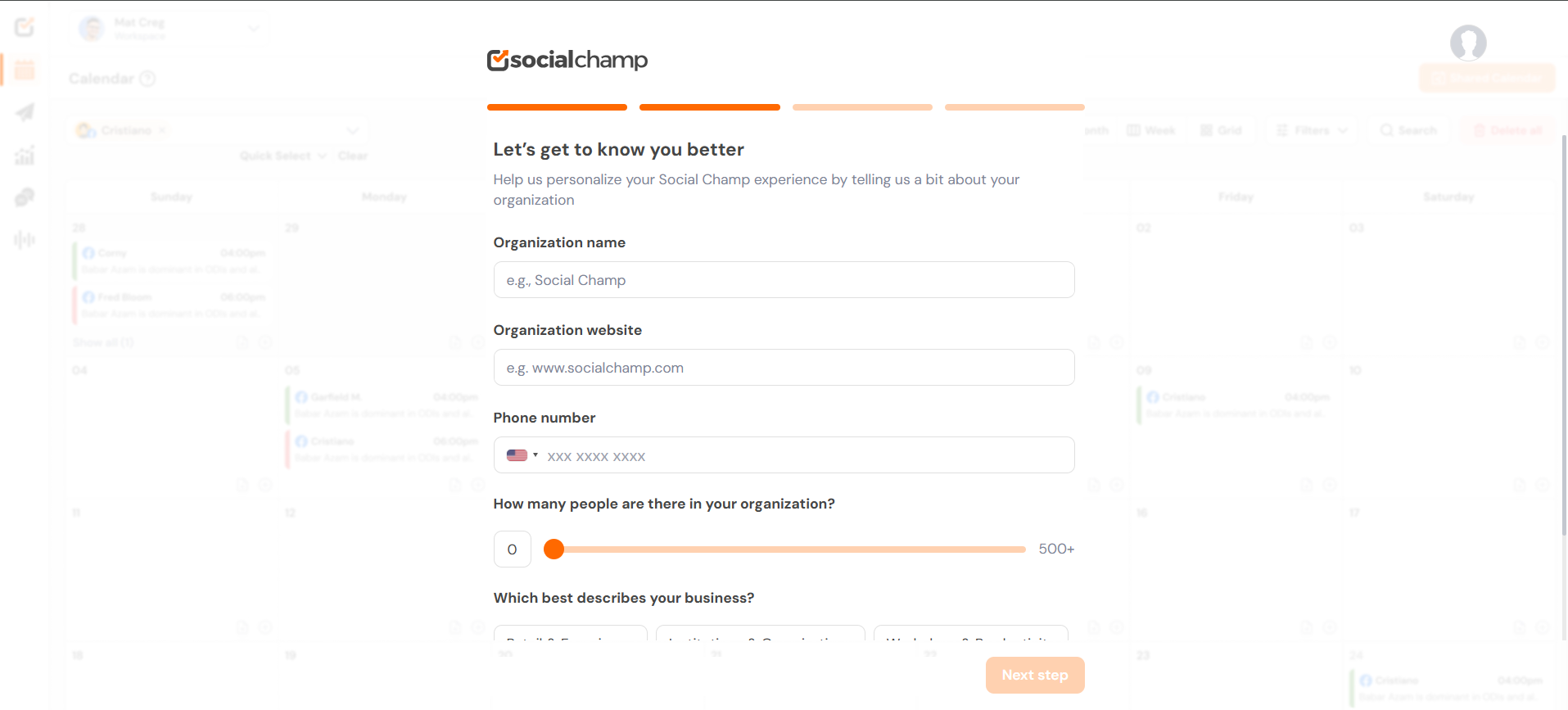
- In continuation, you’ll be asked to set up your preferences.
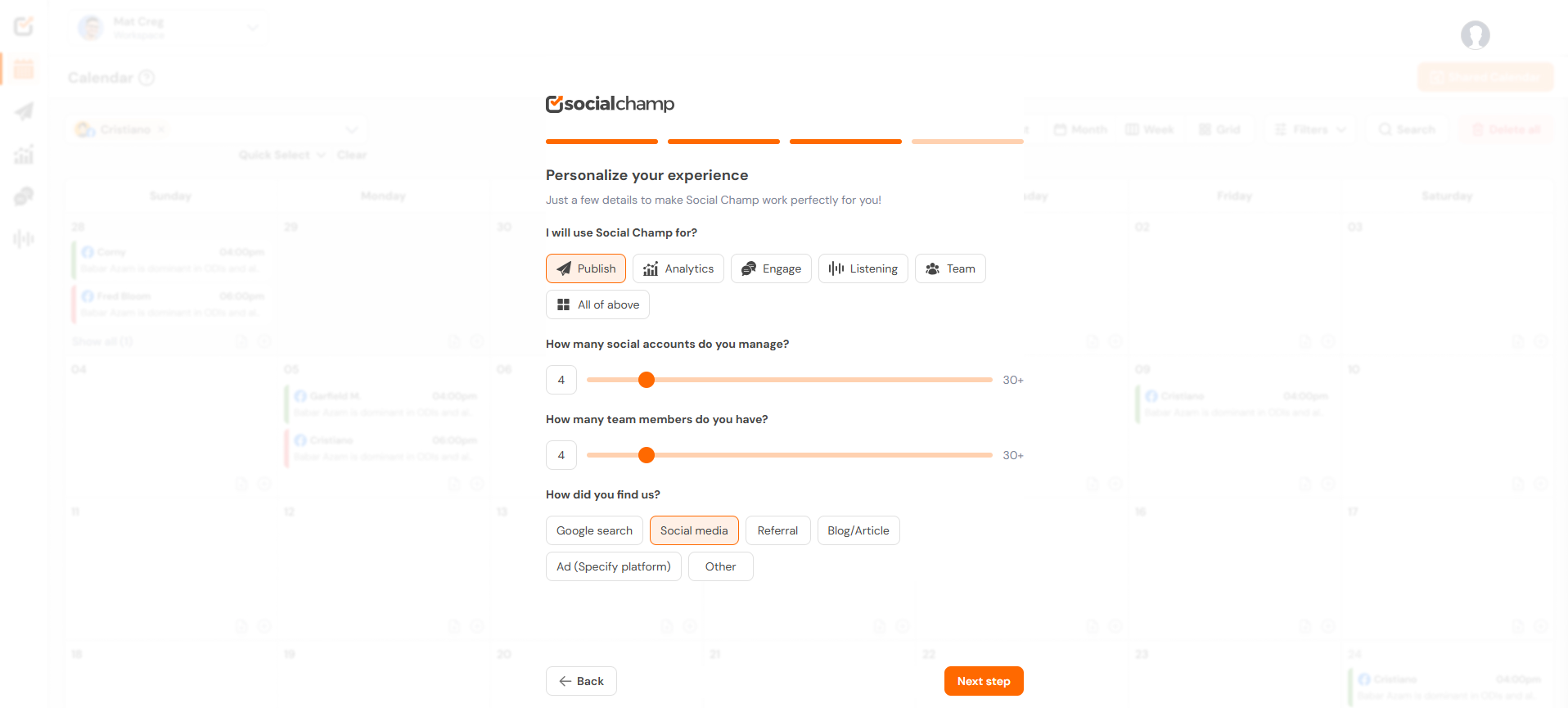
- This will take you to add your account, where you can add at least one social media account and proceed to the dashboard.
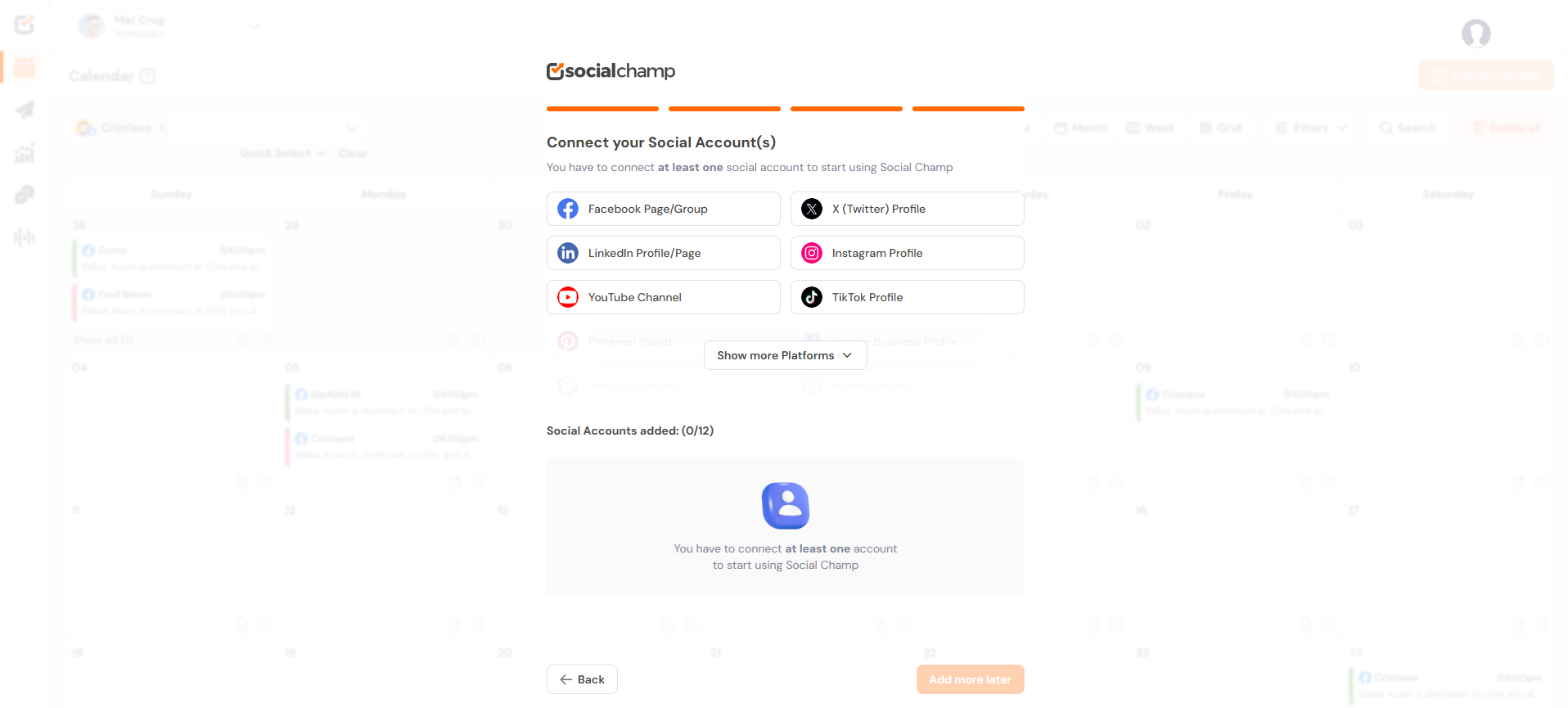
- After adding your social media profiles, you’ll be redirected to your Social Champ dashboard, where you can start scheduling posts, exploring features, and managing your accounts.
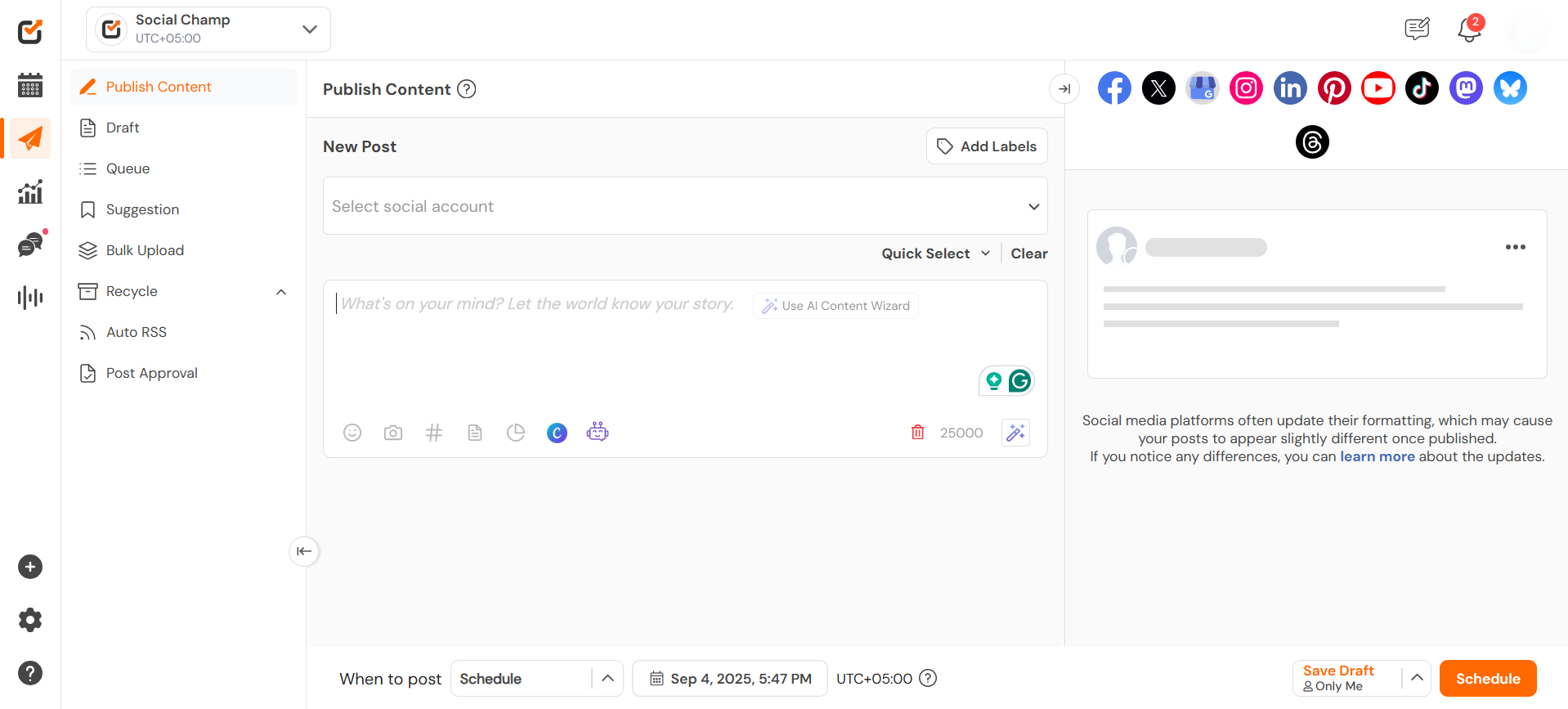
Yaay! You have successfully created your Social Champ account and signed up for a Free plan.
Here is a video tutorial:
Great work! Now you know how to subscribe to Social Champ’s Free Plan!
Was this helpful?
Thanks for your feedback!
