Successfully managing multiple social media accounts and collaborating with your team are fundamental to an impactful social media strategy. Social Champ empowers you with the flexibility to enhance your capabilities by adding extra social accounts and team members to your current plan. This guide lays out a straightforward process for purchasing these essential add-ons, ensuring your team can confidently and efficiently manage all your social media activities.
1. Log in to Your Social Champ Account
Access your account via the Social Champ website.
2. Go to the Billing Section
Navigate to the settings panel on the left, then click on “Billing”.
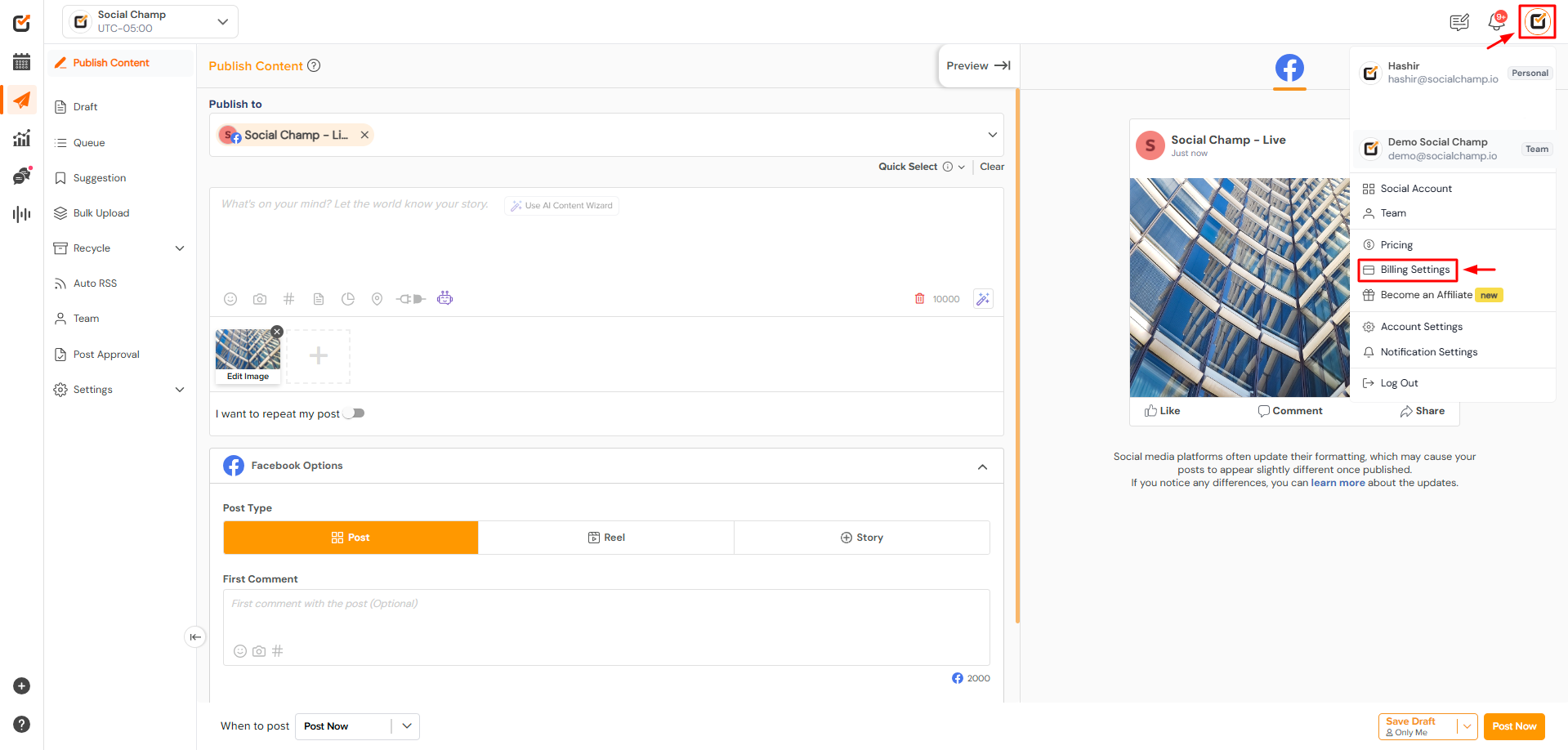 3. Click on the “Change Plan” Button
3. Click on the “Change Plan” Button
In the subscription overview, click Change Plan to view your options.
4. Select Your Desired Plan.
Choose the Growth Plan if you want unlimited users and flexible scaling.
5. Use the (+) Icon to Add More Social Accounts.
Increase the number of profiles you want to connect to your plan.
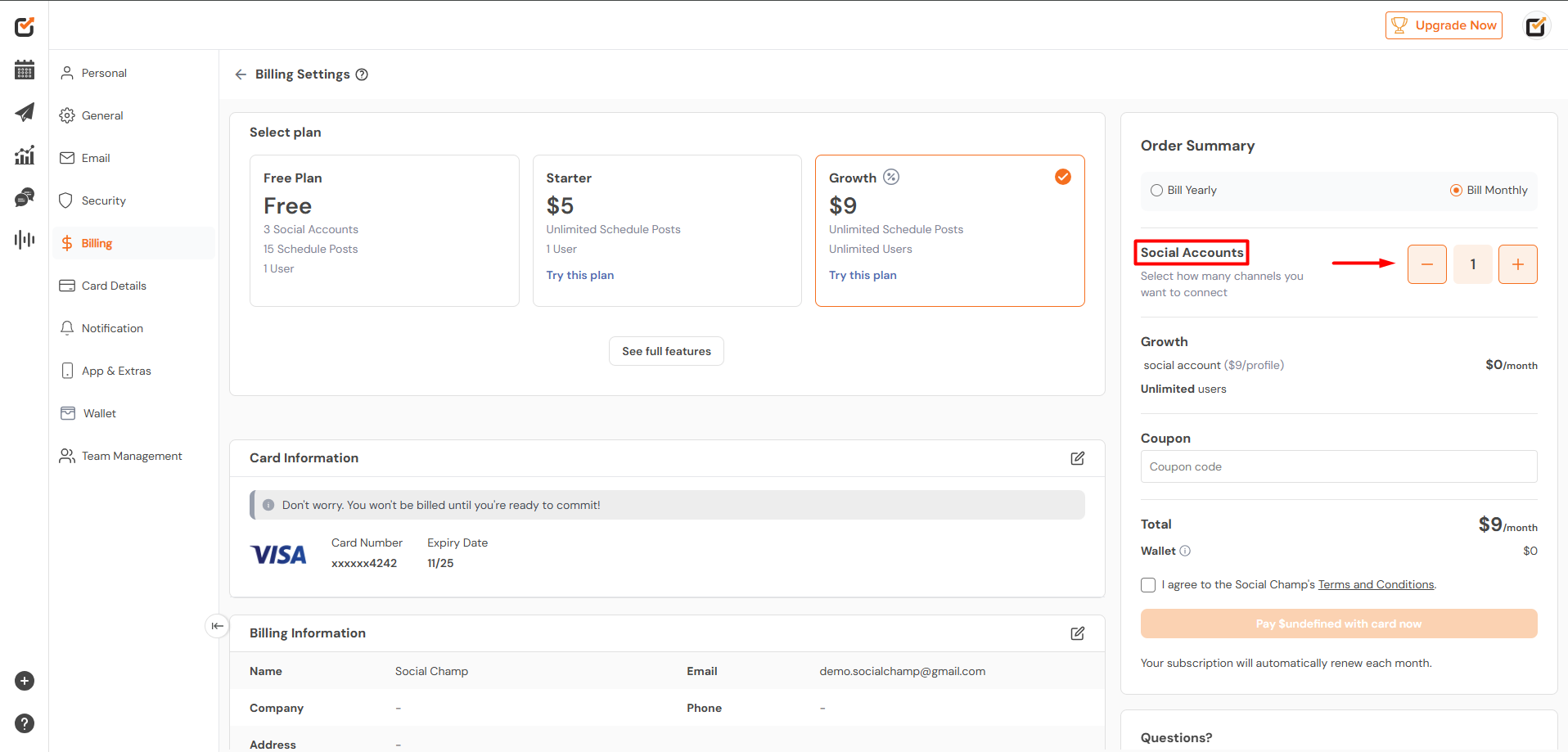
6. Review the Order Summary on the Right
Check the monthly cost based on your selections.
7. Agree to the Terms & Conditions and Click “Pay”
Finalize your purchase to activate the add-ons.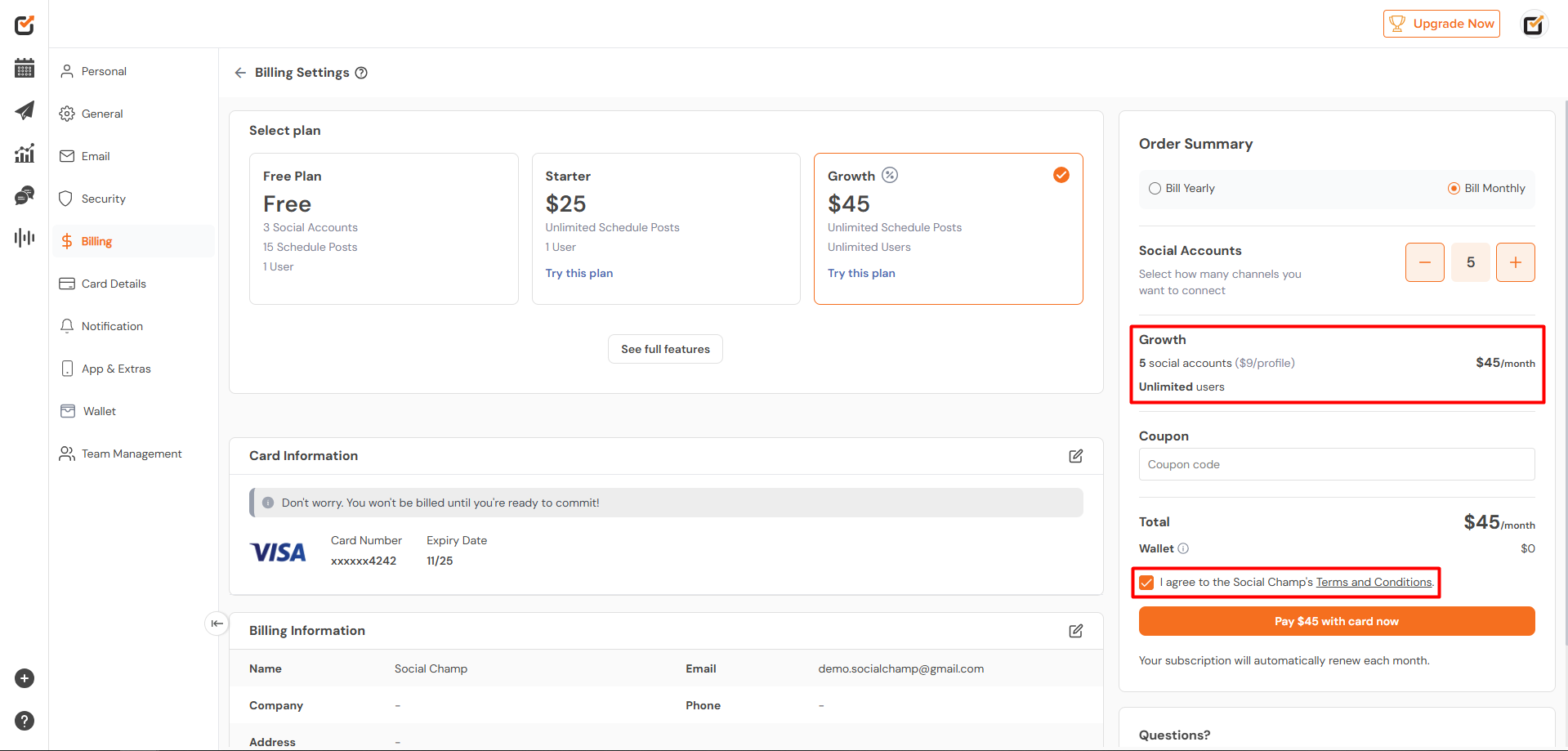
Understanding the Plans
Solo Plan ($5/month)
– 1 User
– Unlimited Scheduled Posts
– Cannot add team members
Growth Plan ($9/month per profile)
– Unlimited Users
– Unlimited Scheduled Posts
– Can add more social accounts
Adding Team Members (Only on Growth Plan)
– Available only with the Growth Plan
– You can invite unlimited users once subscribed
Need Help?
If you run into any issues while upgrading or adding accounts, our support team is here to help.
