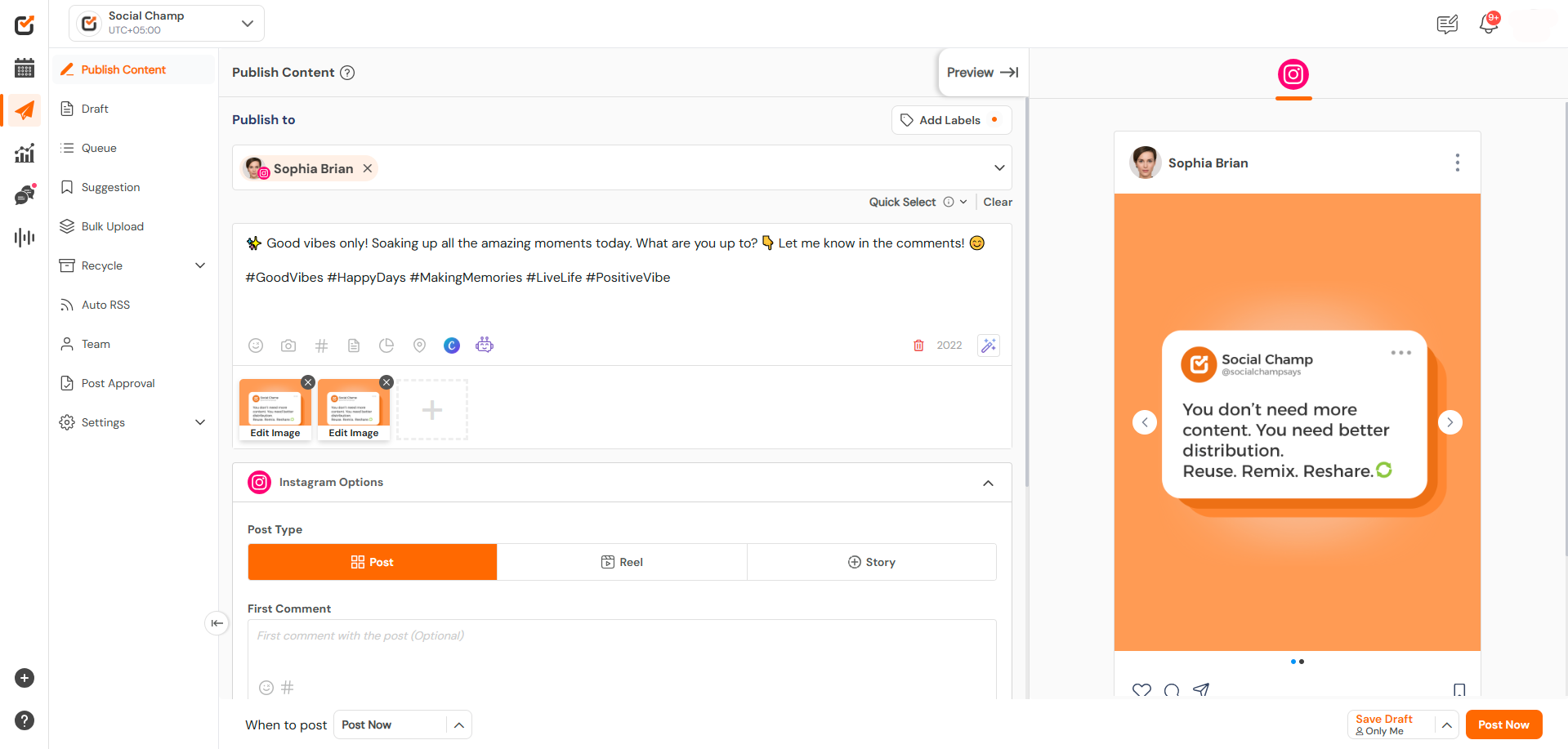When you create a post using the Social Champ content publisher, you’ll see a helpful preview on the right side of your dashboard. This preview shows you what your followers will likely see on each social account before your post is published.
We strive to make these previews as accurate as possible, giving you confidence in your content. However, it’s important to note that some final details are always adjusted and finalized by the respective social media platforms themselves.
Understanding Potential Differences in Previews
You might notice minor differences in your live posts compared to the Social Champ preview in these areas:
- URL Previews/Thumbnails:
- Link previews are generated automatically by each social platform.
- Every platform reads and interprets information from URLs uniquely, which can sometimes lead to slight variations in how your link preview (title, description, image) appears when published on different social networks.
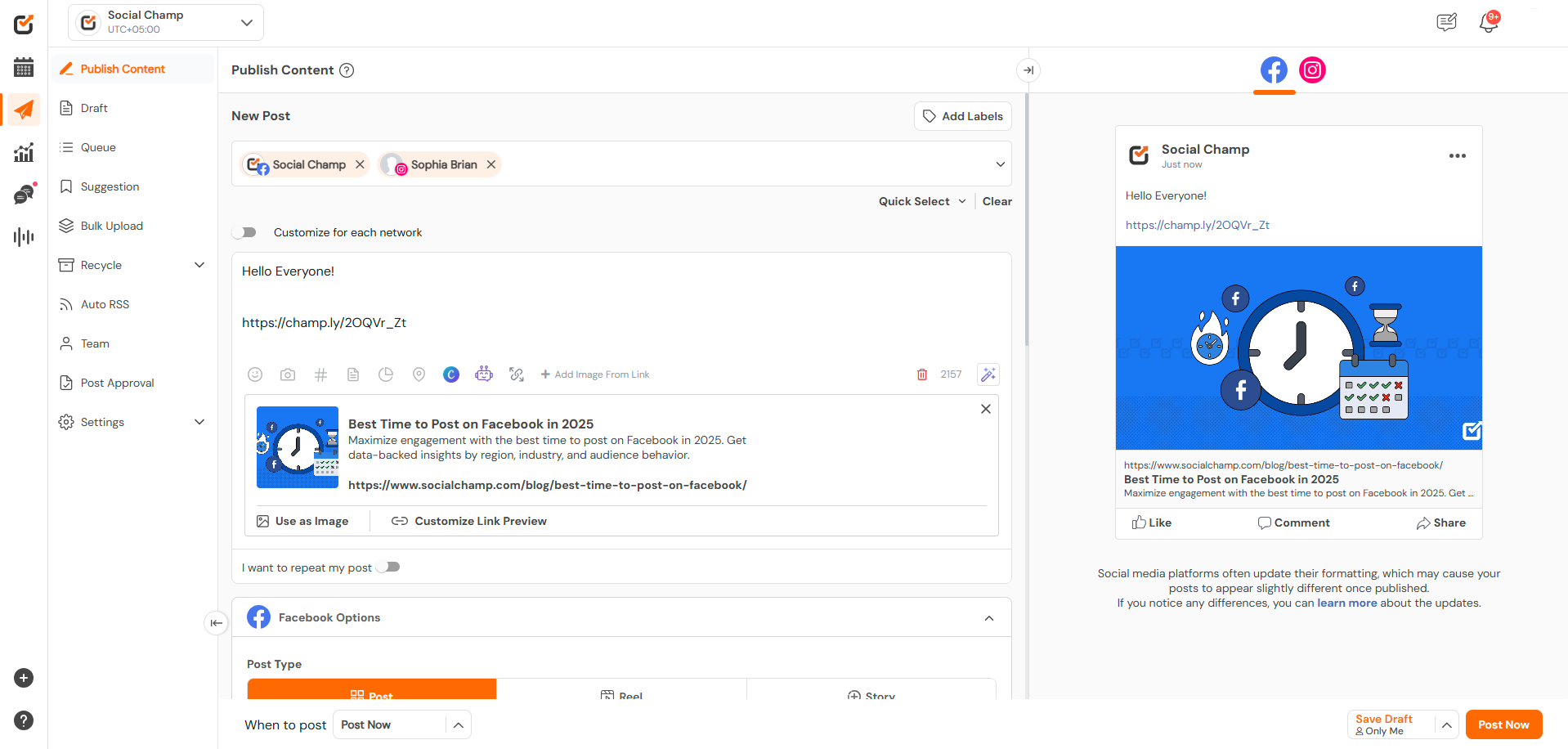
- Attached Media (Images, GIFs, Videos, etc.):
- Social platforms often adjust attached media according to their specific algorithms and optimization processes.
- This means your image or video might be slightly resized, compressed, or cropped to fit the platform’s feed perfectly, potentially causing a minor visual difference from the preview.
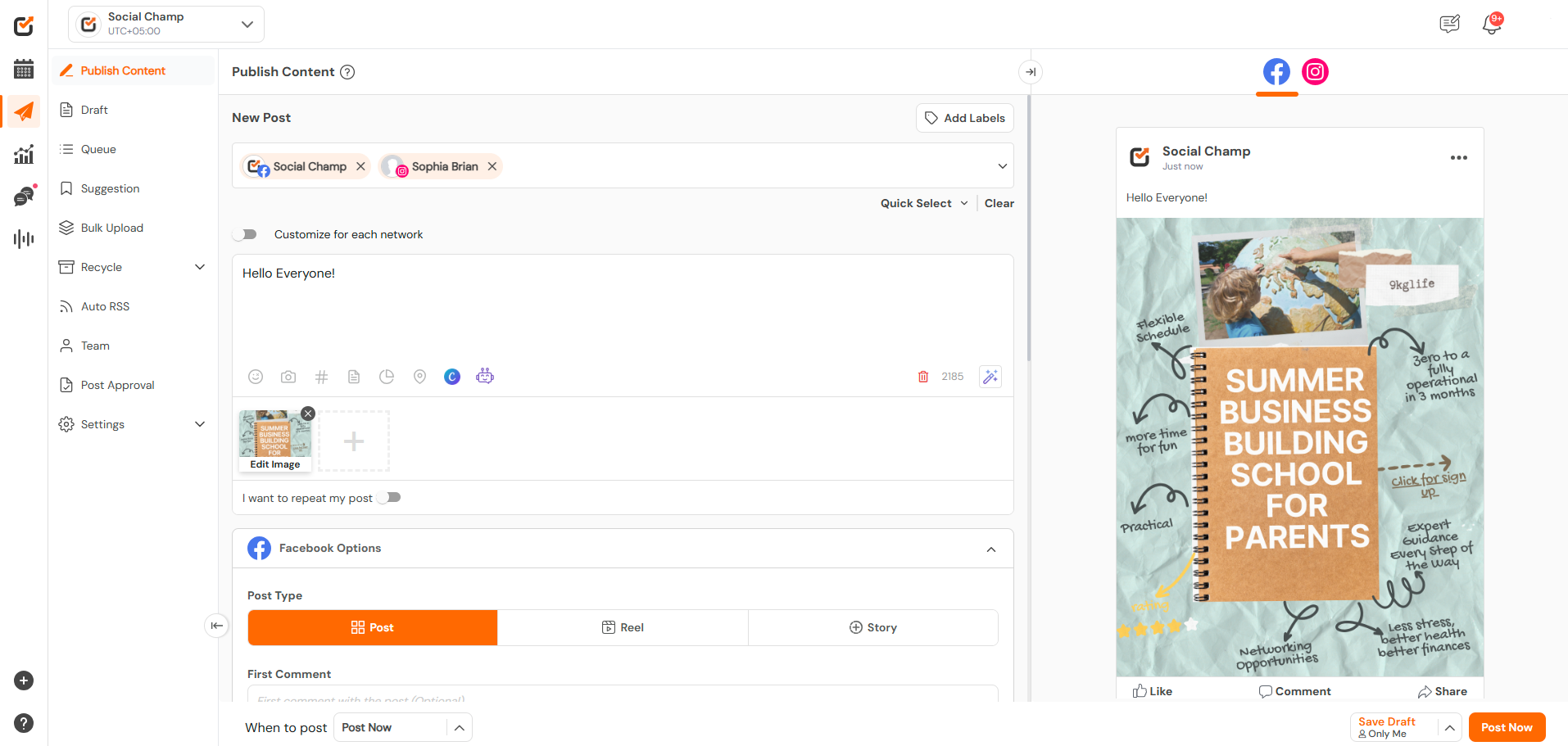
Best Practices for Optimal Post
To ensure your media always looks its best and aligns with platform requirements, we highly recommend following the recommended sizes and formats for various social platforms.
- You can learn more about these guidelines in our comprehensive guide: Recommended Formats and Sizes for Uploading Media on Social Media Platforms
Get the Support You Need
Having trouble? Got a question about your post previews or media? We’re here to support you every step of the way. Simply email us at Support@socialchamp.io, and we’ll get back to you.