Hey Champs! Social Champ now integrates with Mastodon, allowing you to manage your decentralized social network seamlessly. Let’s get started with how you can publish and schedule your posts on Mastodon through Social Champ.
- Log in to your Social Champ account.
- Click the plus icon on the left panel to add a social account.
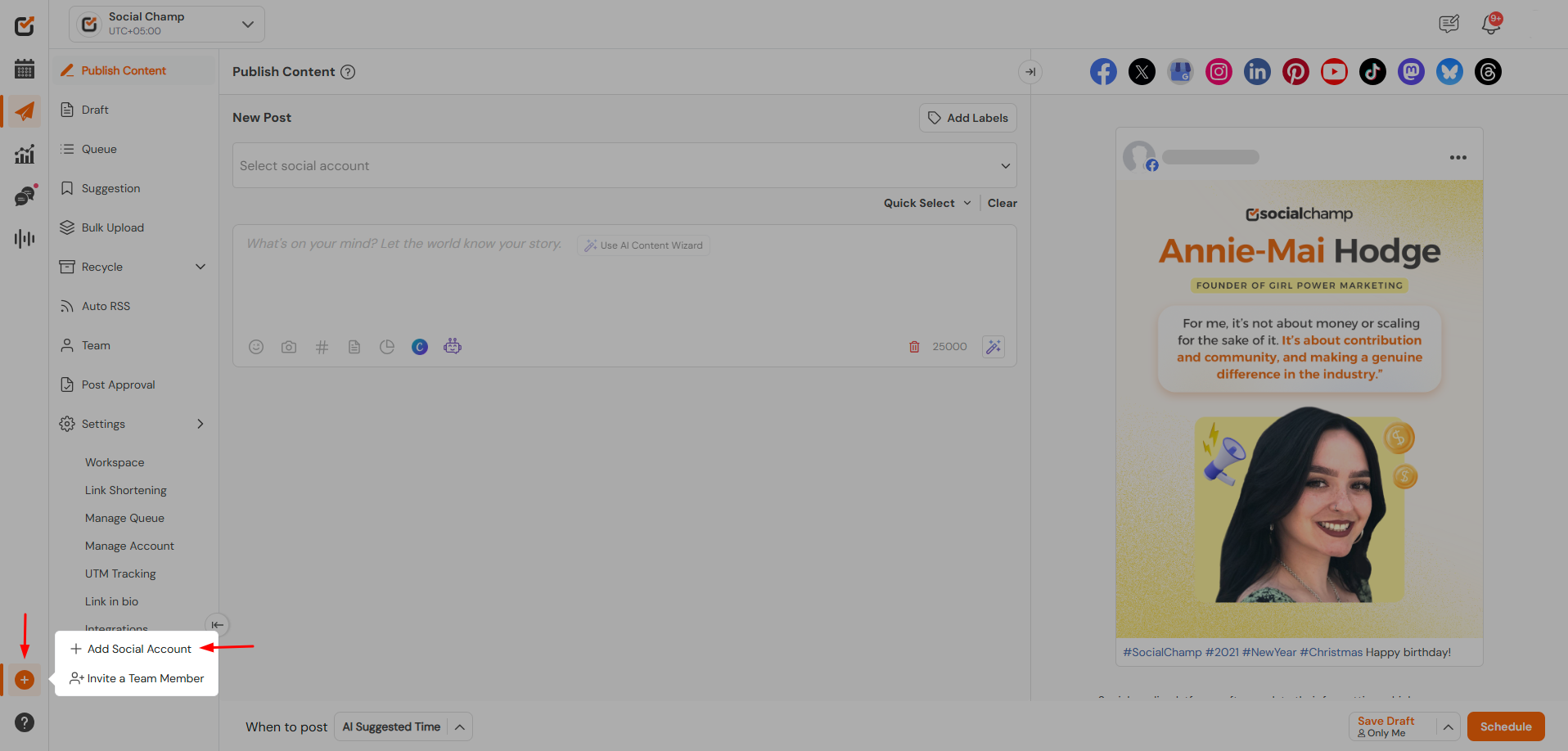
- Select Mastodon from the list of social media integrations.
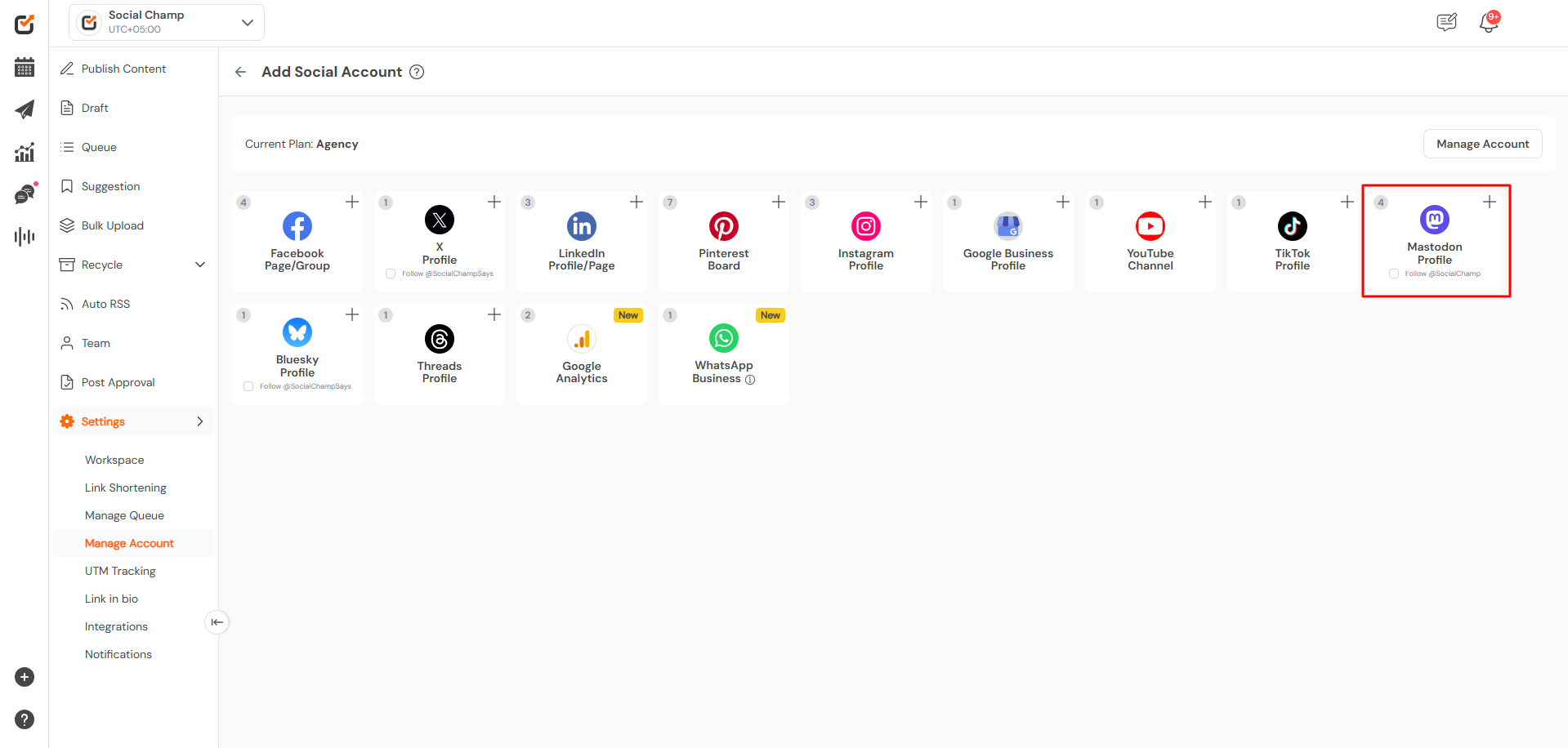
- Choose your Mastodon server from the pop-up. You can select from options like mastodon.social, mas.to, mastodon.world, techhub.social, or add another if your server isn’t listed.
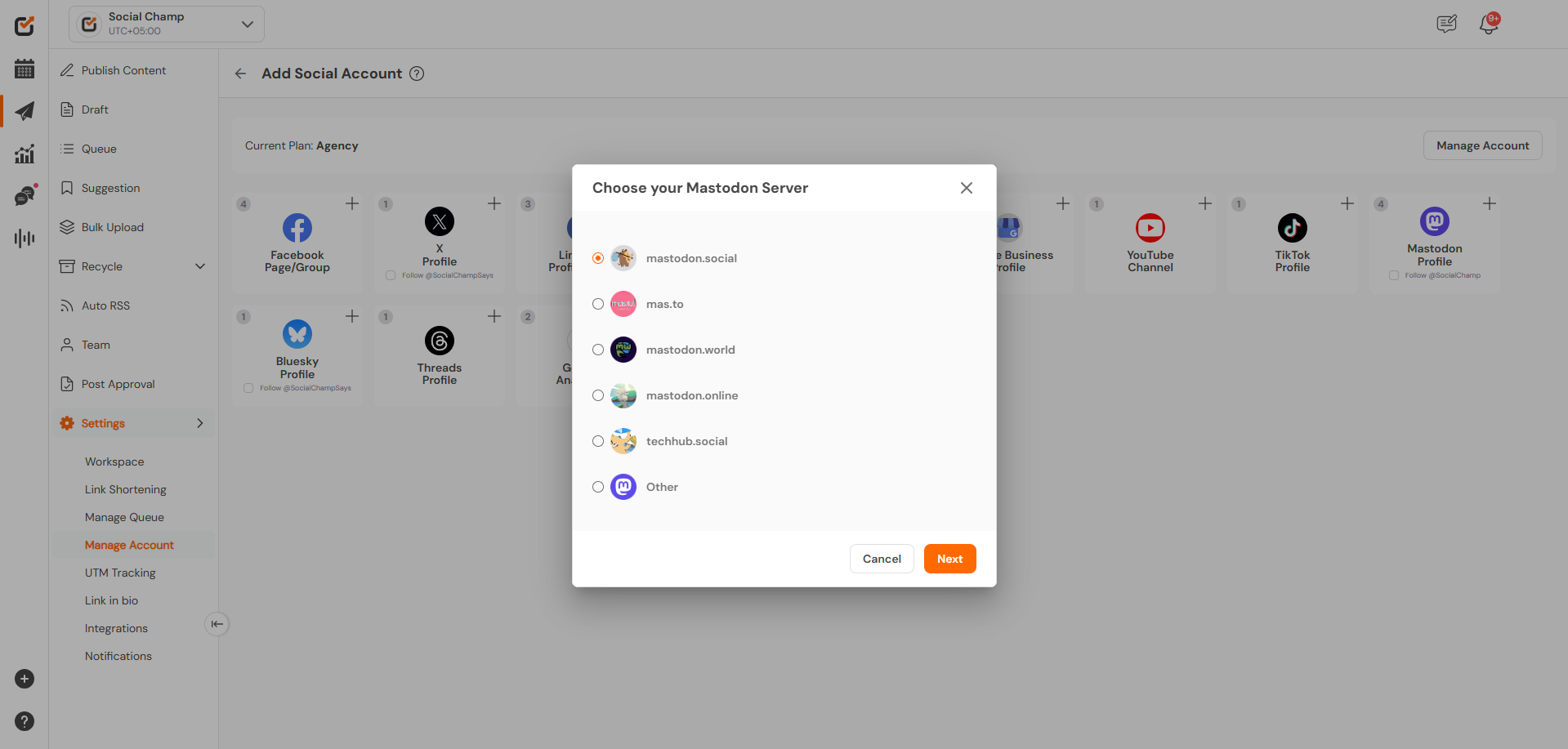
- Click the server you’ve chosen. You will be redirected to a permissions page on Mastodon.
- Click “Authorize” to grant Social Champ permission to access your account.
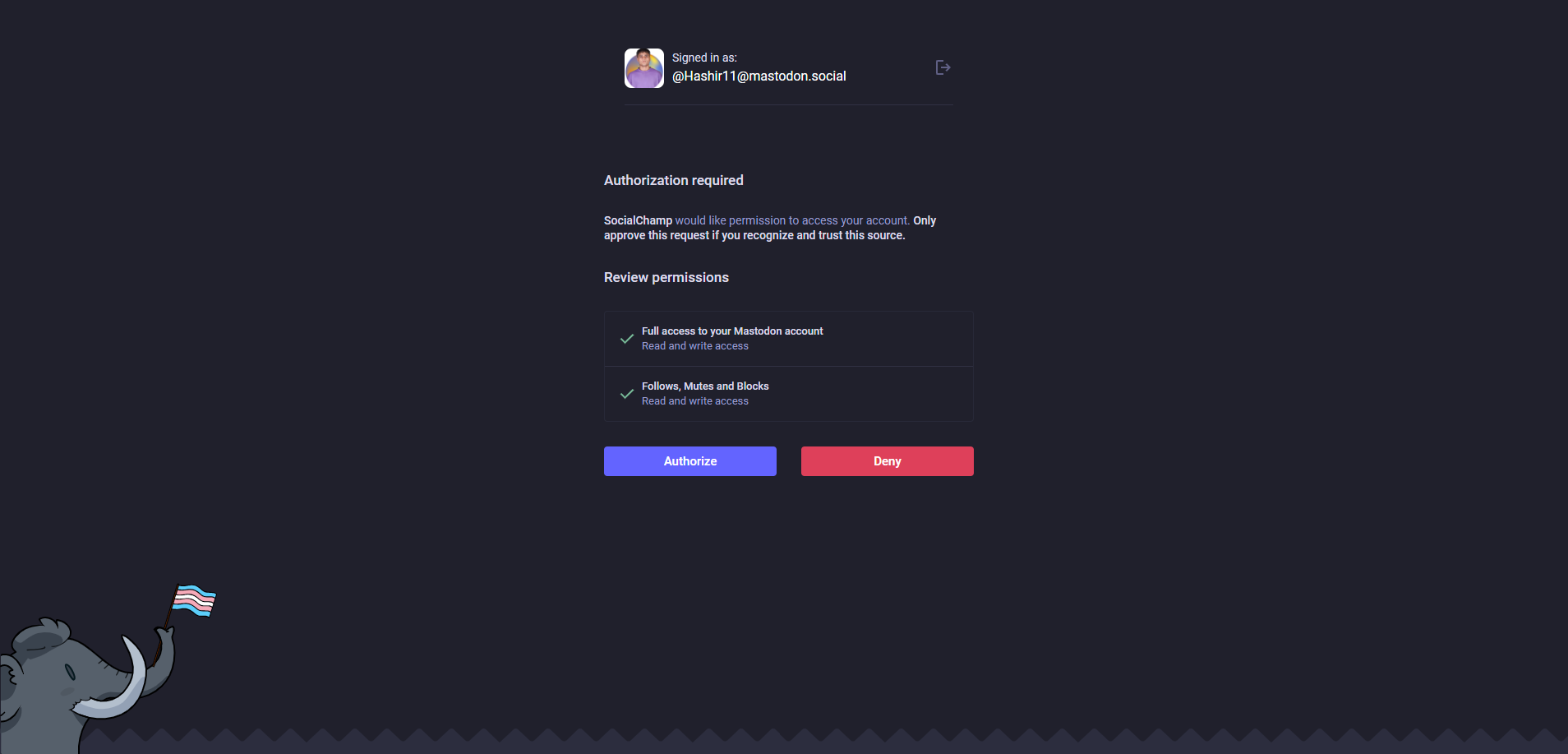
- Tadaa! You have successfully added your Mastodon account to Social Champ. Great Work! Now you know how to get your Mastodon account connected with Social Champ. Start creating and scheduling posts with ease now!
Get the Support You Need
Having trouble connecting your Mastodon account? Got a question about publishing or scheduling? We’re here to support you every step of the way. Simply email us at Support@socialchamp.io, and we’ll get back to you.
Was this helpful?
Thanks for your feedback!
