Ready to save on your subscription? Applying a discount code in Social Champ is quick and effortless! Just log in, head to Billing, and click on Change Plan. Pick the perfect plan for you, and on the checkout page, look to the right-hand side to enter your discount code. Watch the price drop instantly and lock in those savings with a smooth checkout.
It’s that easy to level up your social media management at a discounted price! Follow our step-by-step guide below and start saving today. 💸
- Go to the Social Champ website and sign up for an account. If you already have one, simply log in to your account.
- Click on your profile picture (top-right corner) to open the dropdown menu and select Billing settings to access the billing details.
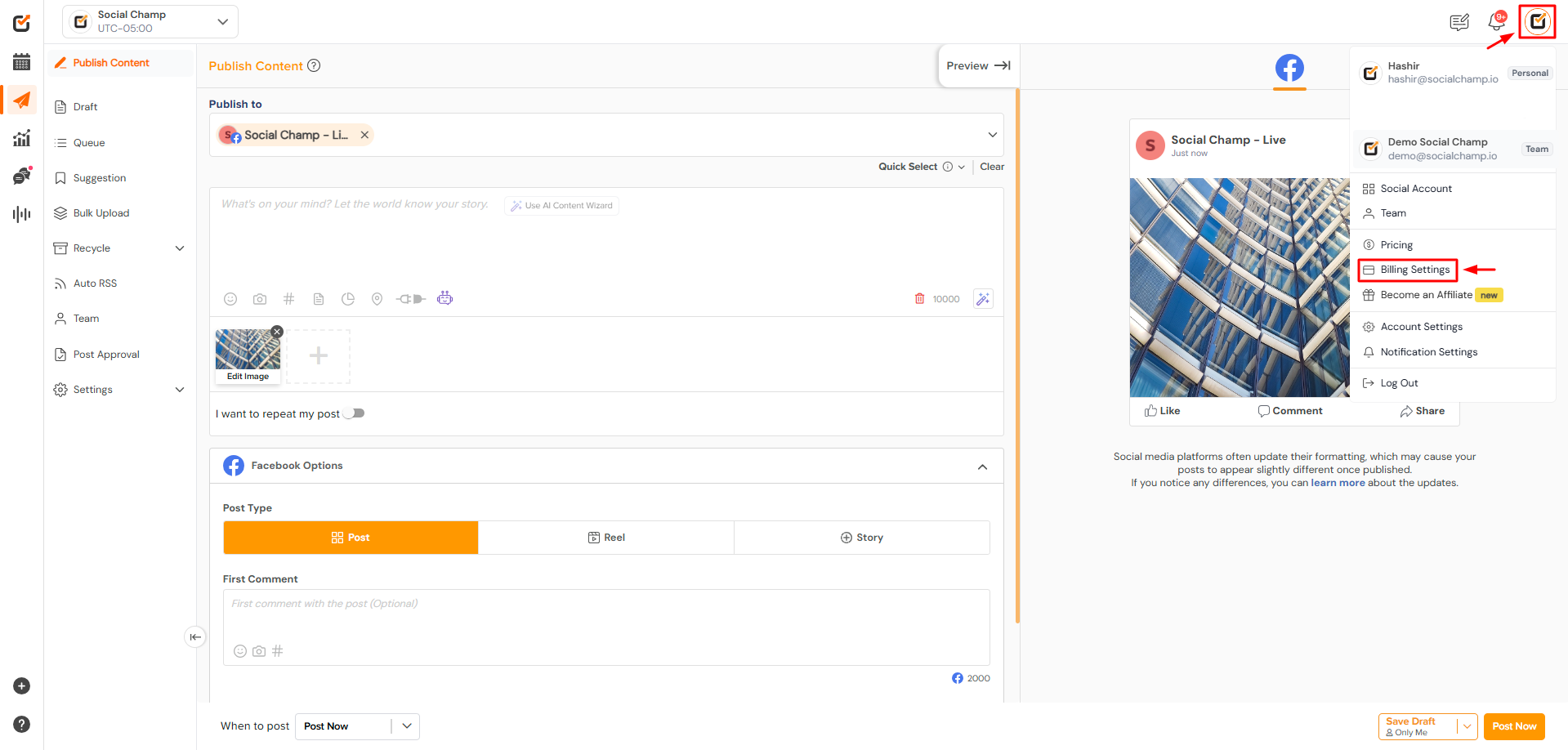
- In the Billing section, click the Change Plan button to view the plans.
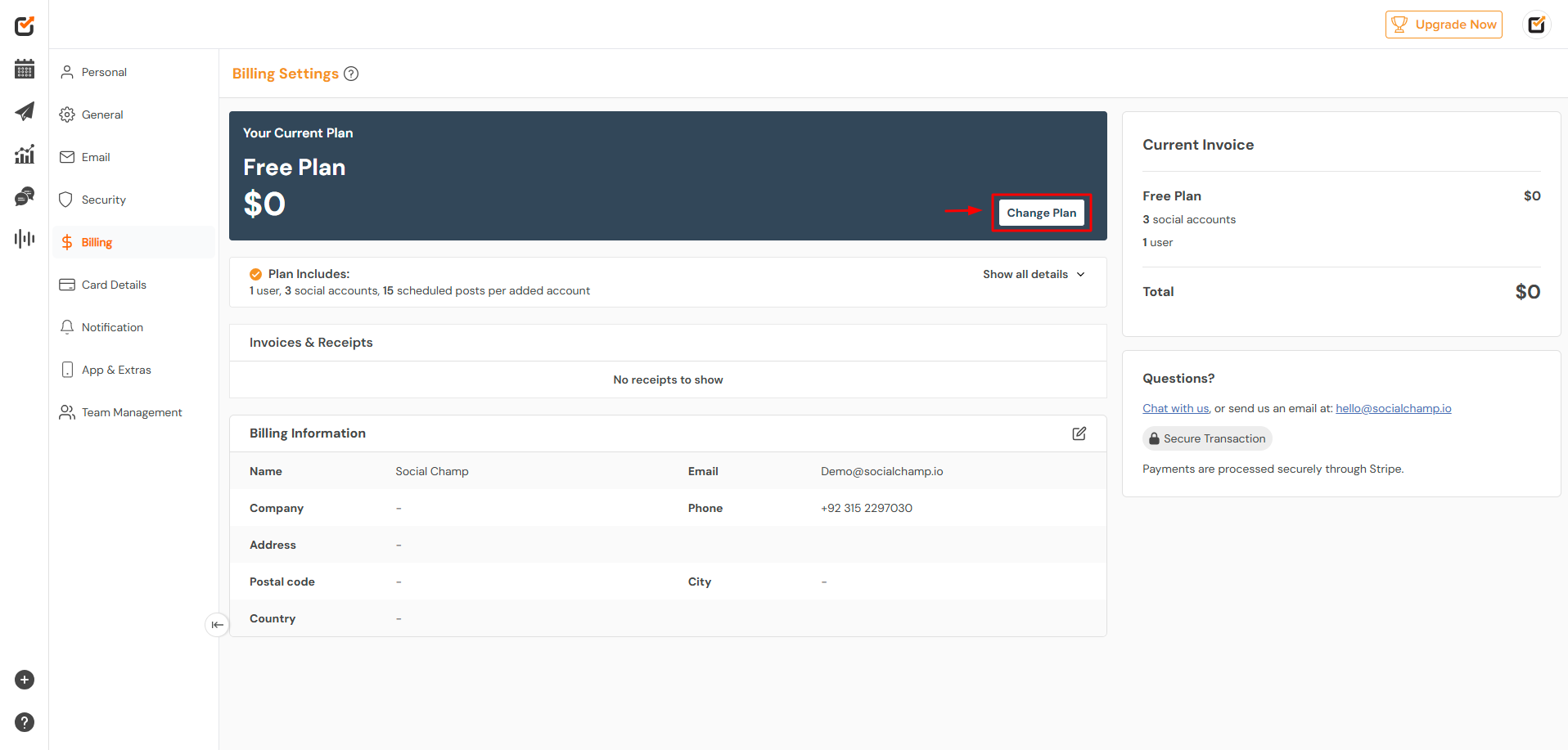
- Select the desired plan you want to subscribe to and aslo select the preferred billing cycle (Monthly or Yearly).
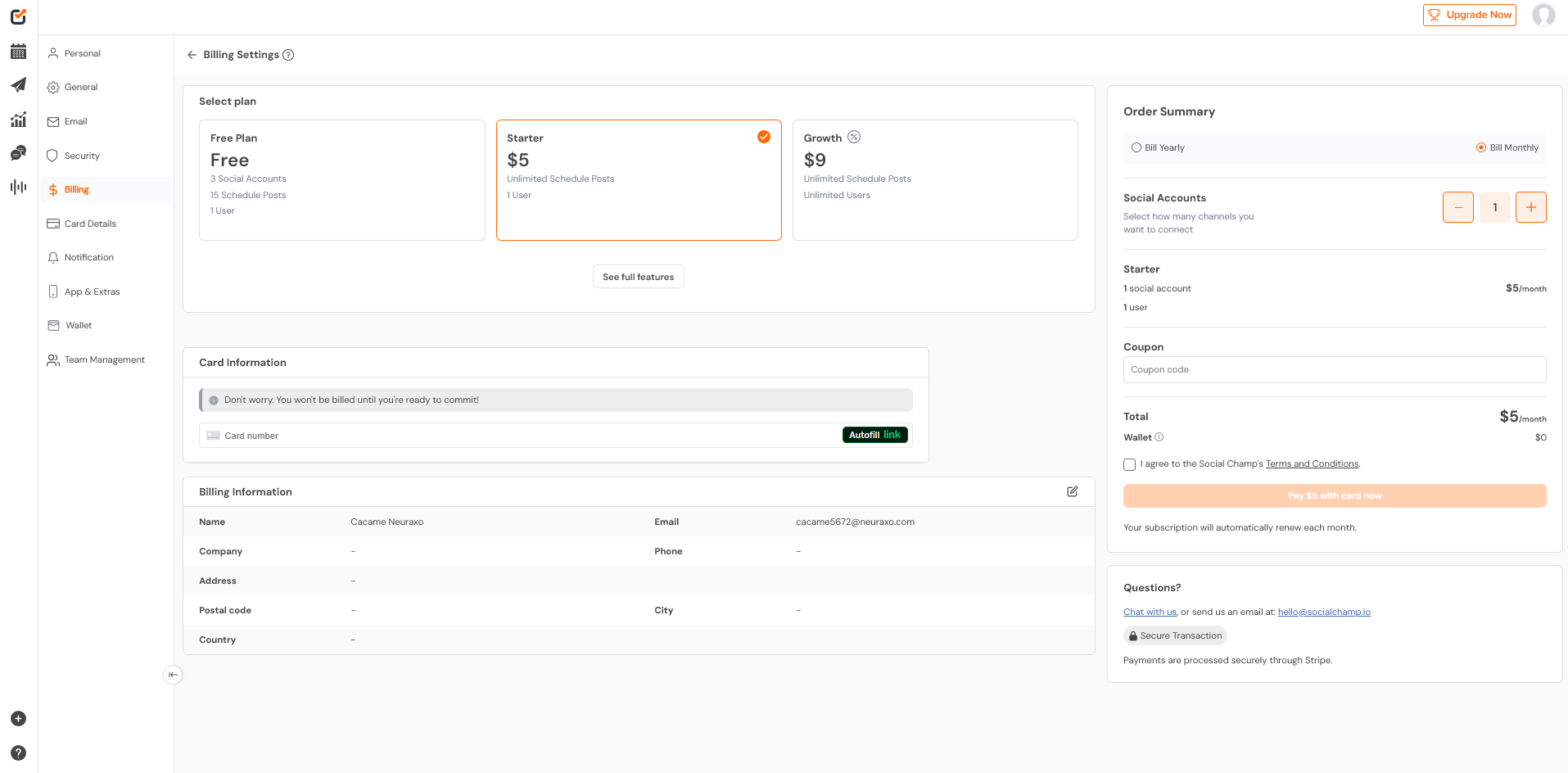
- On the checkout page, look to the right-hand side for the “Coupon” field.
Enter your coupon code and wait a few seconds.
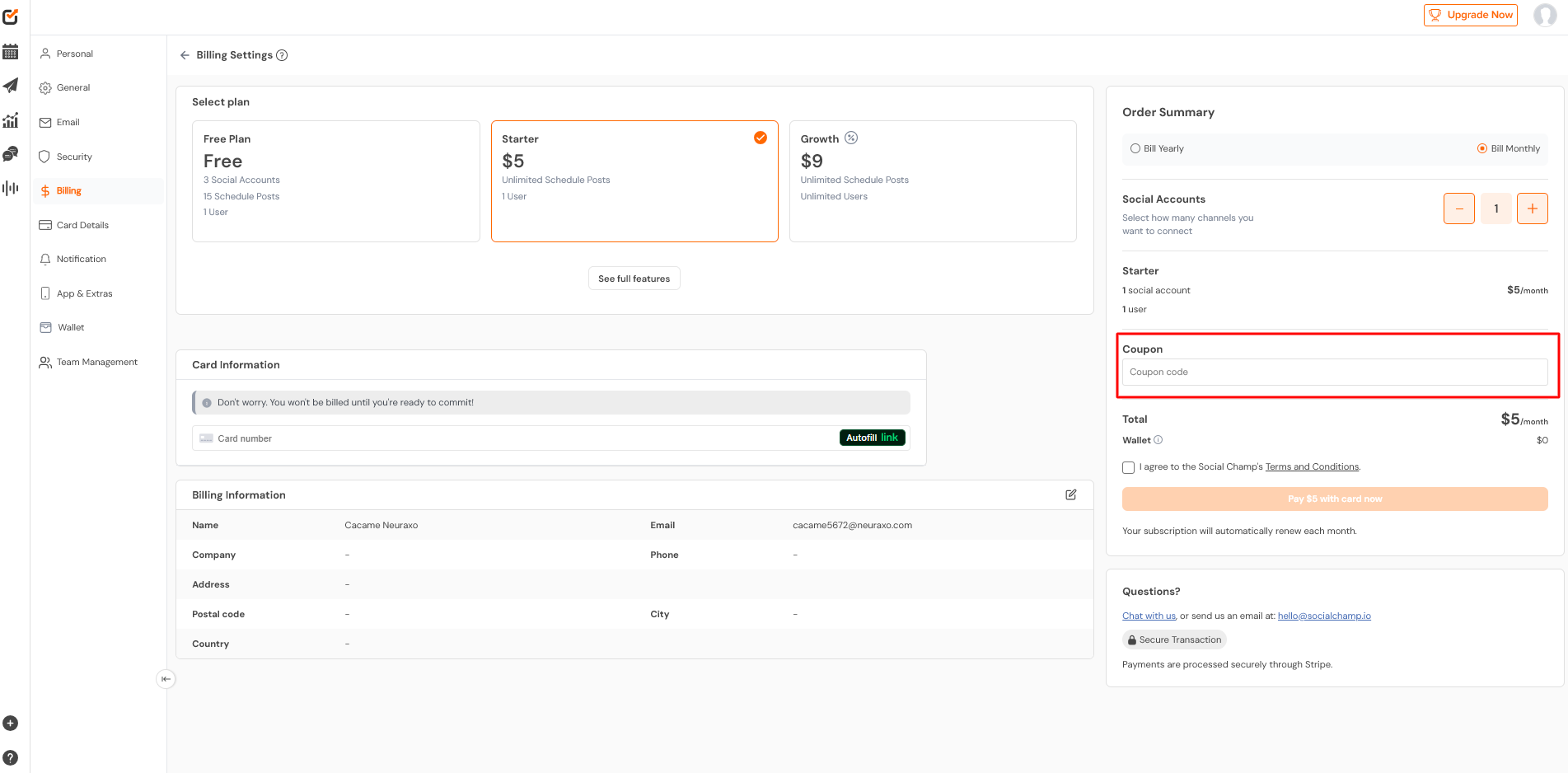
- Confirm that the discount has been applied and the total price reflects the reduced amount.
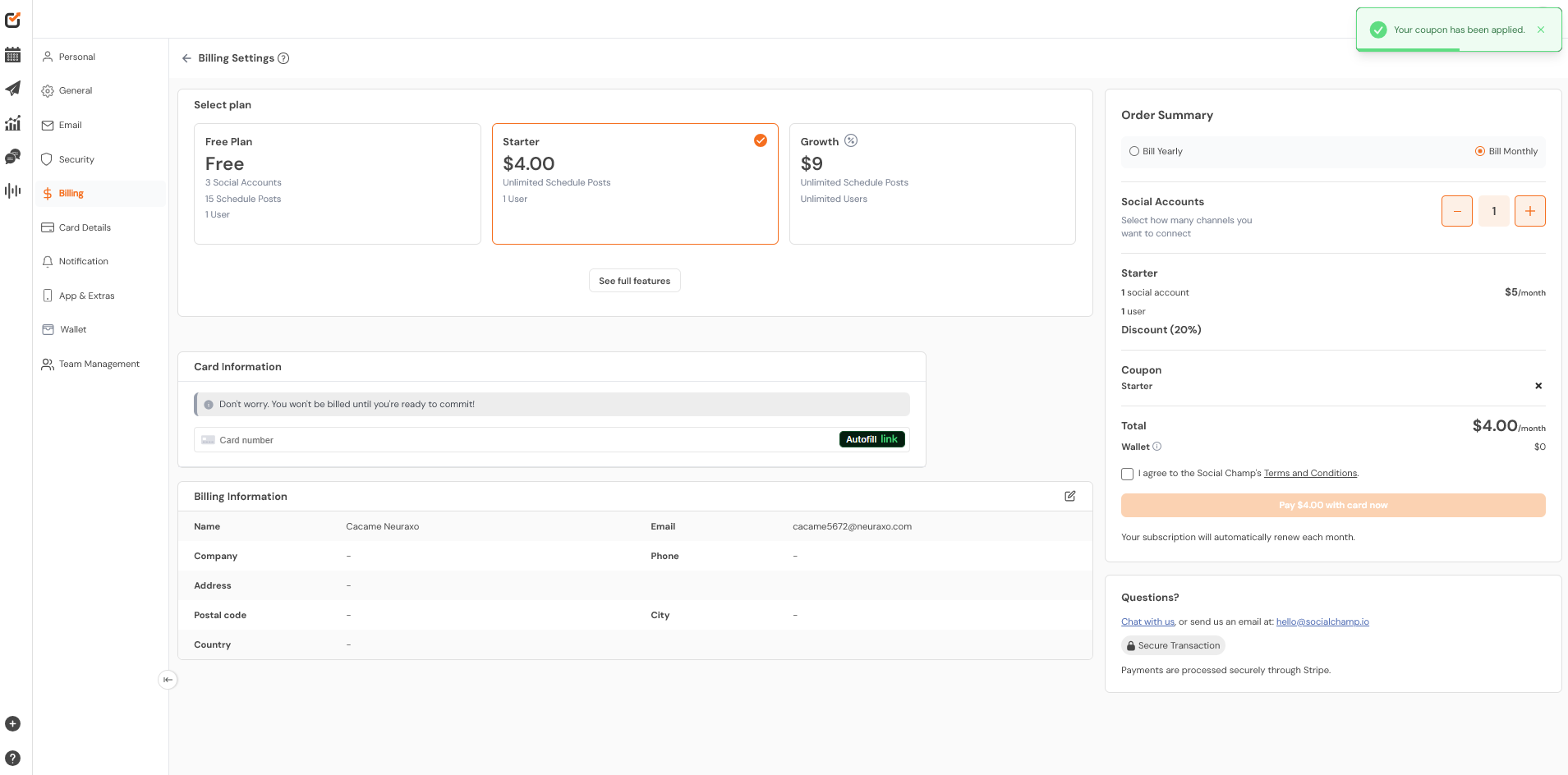
- Add your card details and double-check everything.
- Agree to the terms and conditions and click Pay Now to finalize your purchase.
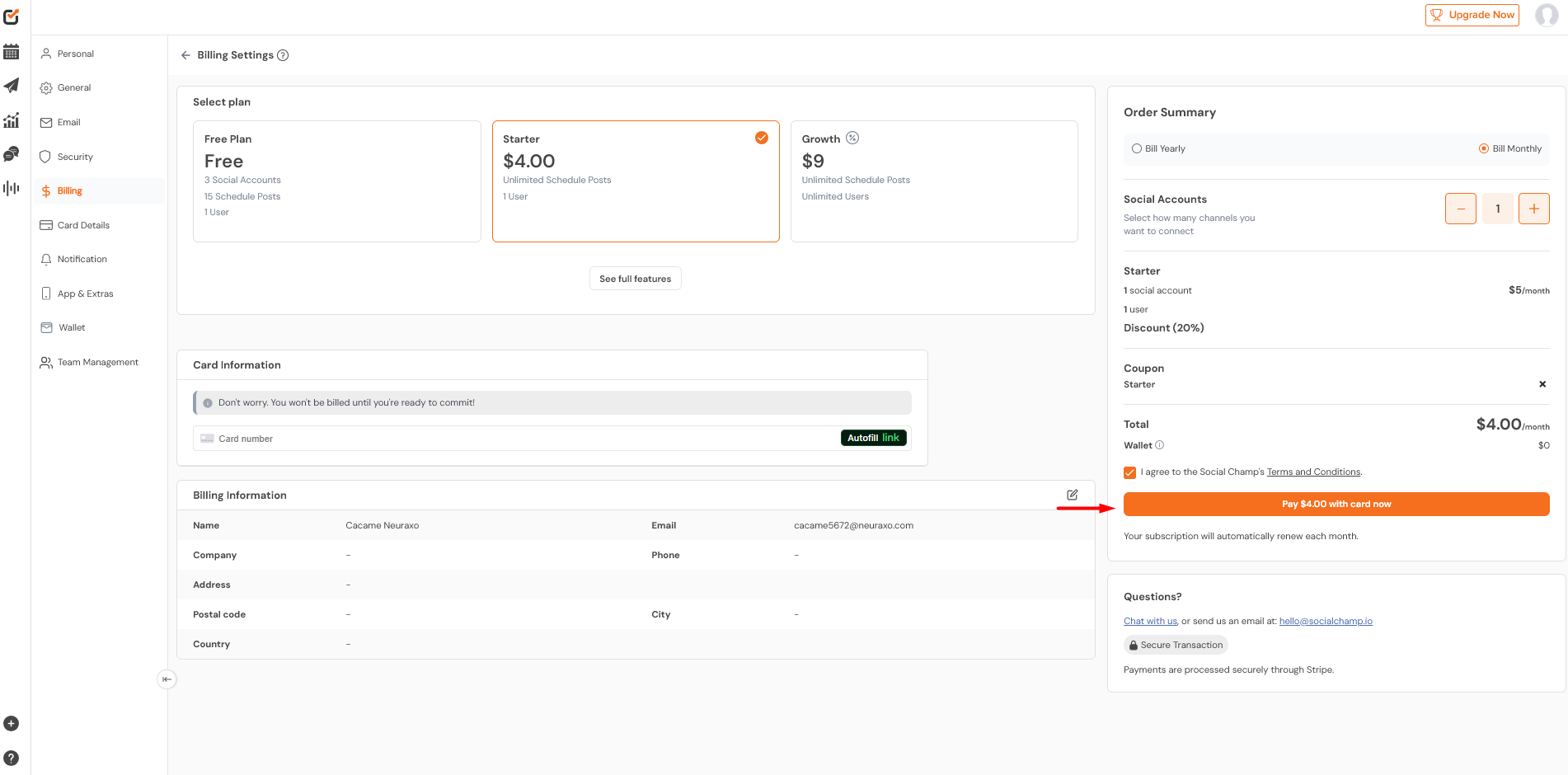
Great work Champ! Now you know how to subscribe to the Social Champ’s plan that too on the discounted rates. 🙂
Get the Support you need
Having trouble? Got a question? We’re here to support you every step of the way. Simply email us at Support@socialchamp.io, and we’ll get back to you.
