We’re sorry to see you go! If you’ve decided to permanently delete your Social Champ account, please follow the steps below to ensure everything is handled correctly.
Important Notes Before You Proceed:
- Account deletion is permanent. All data, including scheduled posts, analytics, and connected social profiles, will be erased.
- If you’re currently on a paid subscription, make sure to unsubscribe first. You can refer to our separate guide on how to unsubscribe from a paid plan.
- Account and data deletion may take up to 7 days to fully process.
- Log in to Your Account
Visit www.socialchamp.io and sign in using your registered email and password. Cancel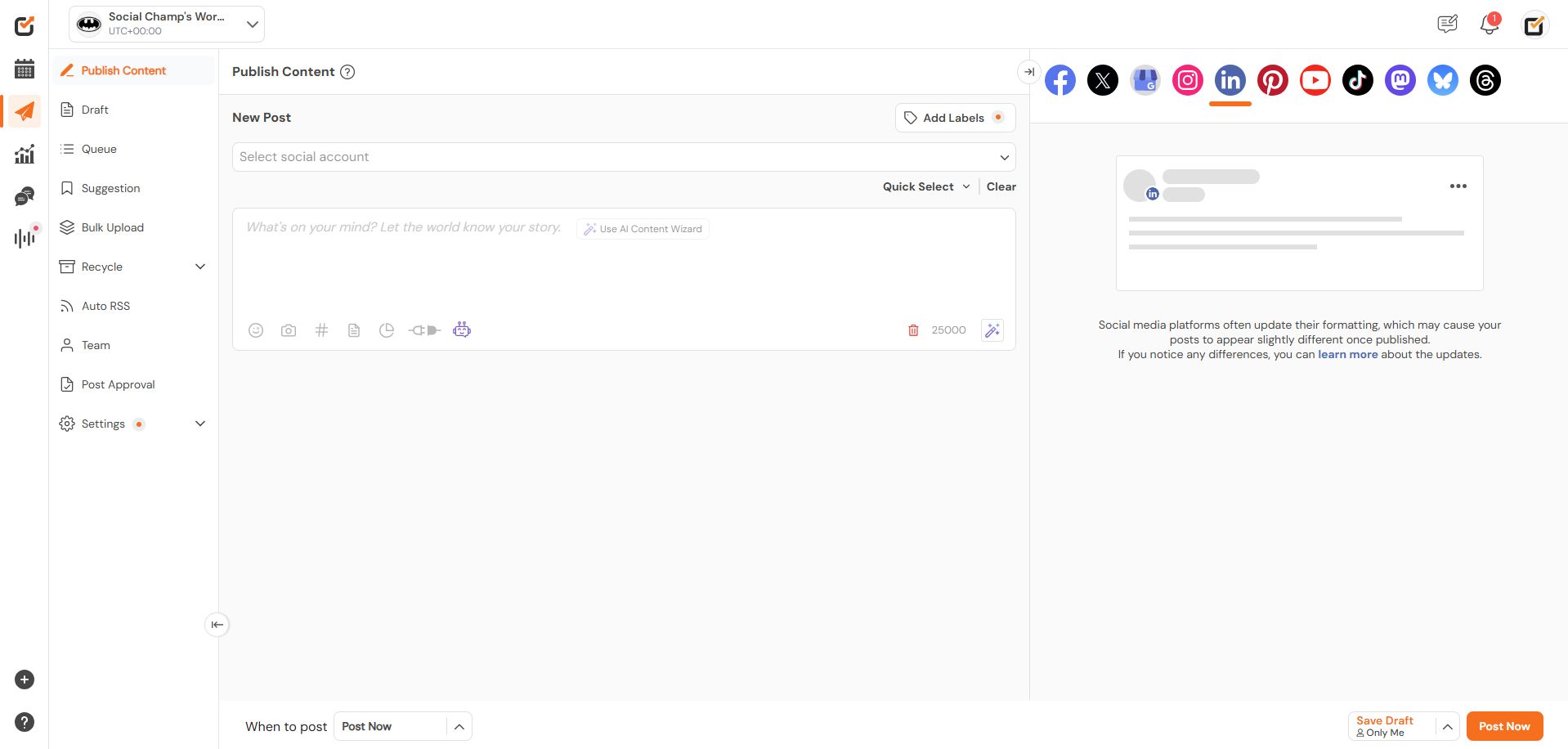
- Go to Personal Settings
Click your profile icon in the top-right corner, then choose Settings from the dropdown. Navigate to the “Personal” tab on the left-hand menu.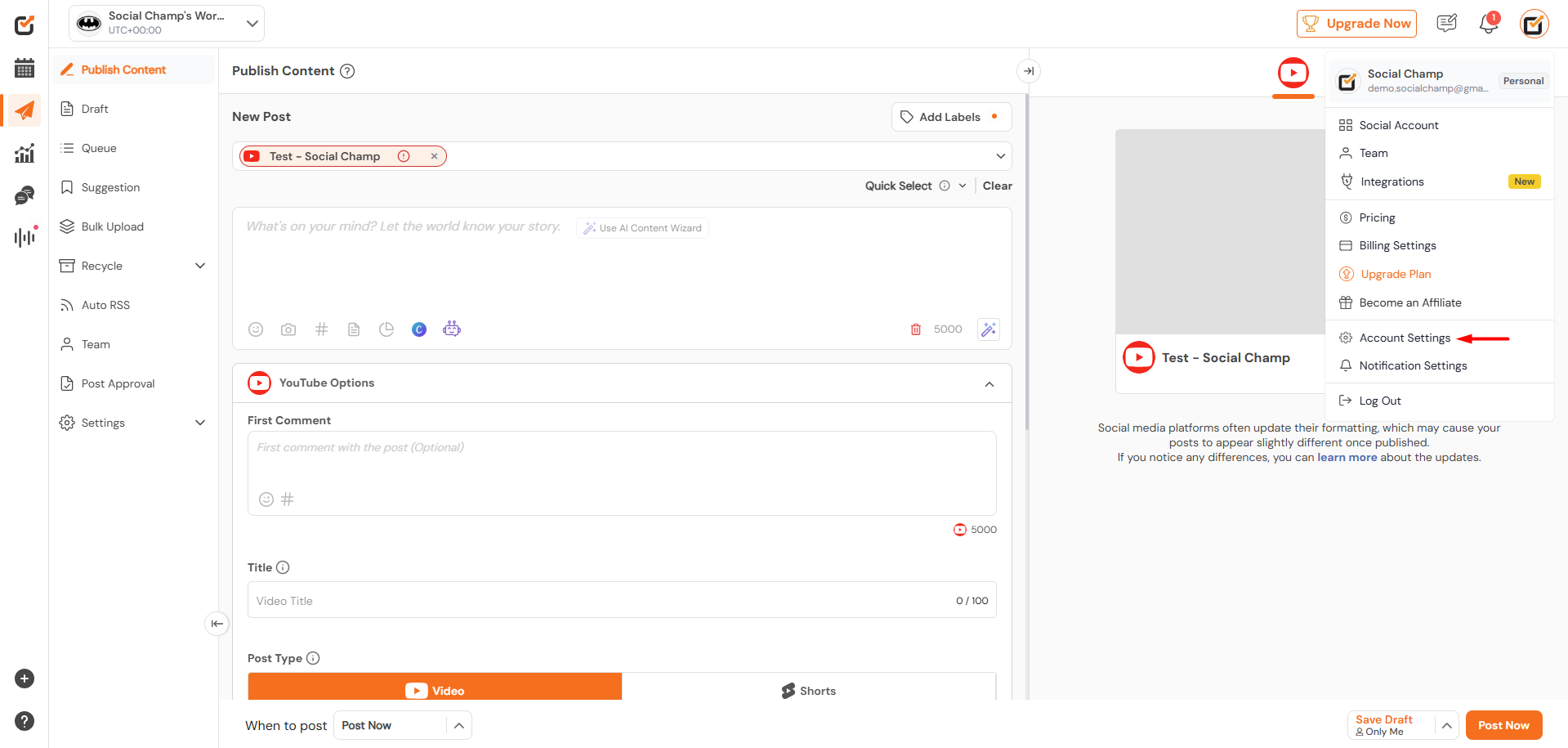
- Click “Delete My Social Champ Account”
Scroll to the bottom of the Personal Settings page. You’ll find a red “Delete My Social Champ Account” button.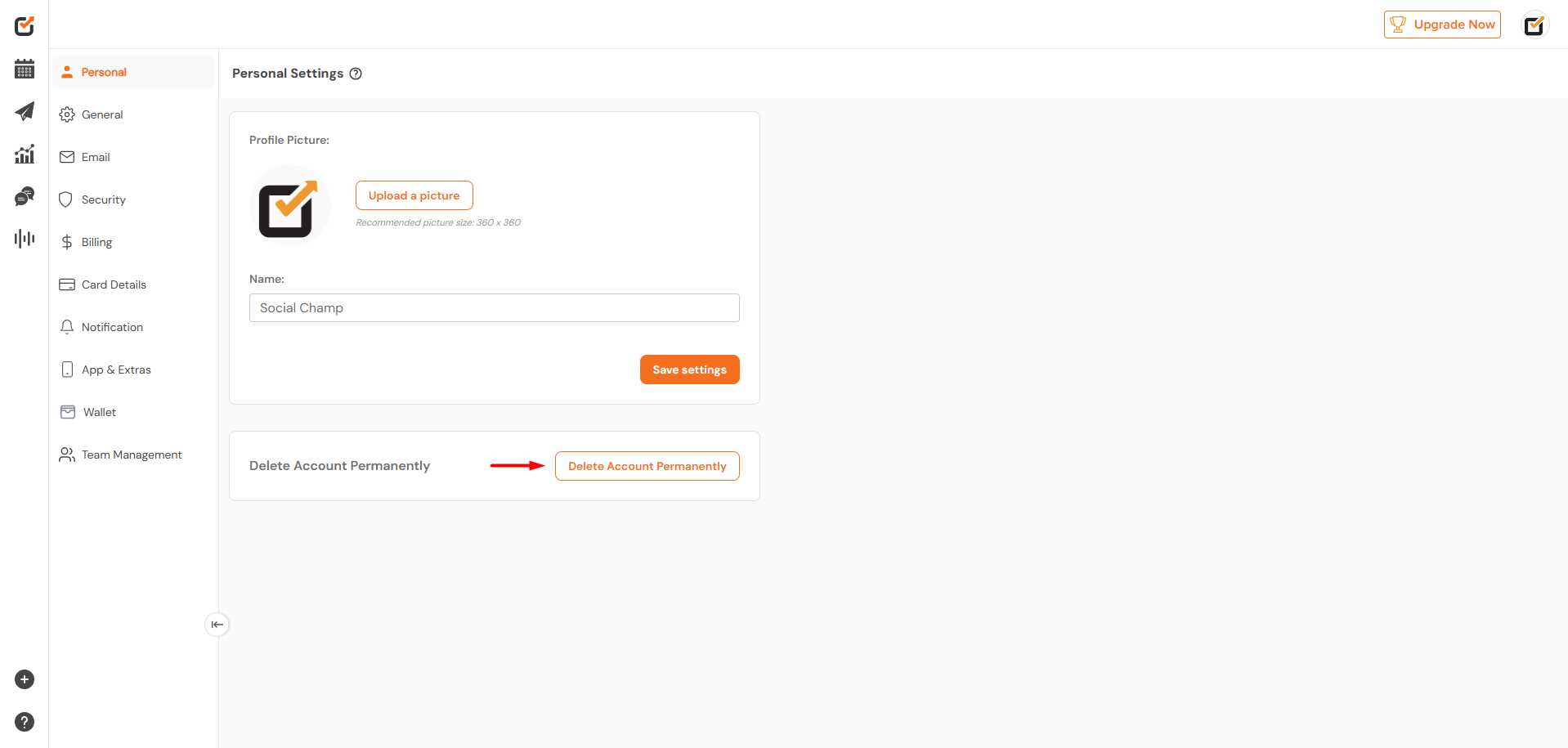
- Confirm Your Decision
A pop-up will prompt you to enter your password. Enter your password and click “Confirm” to finalize the deletion request.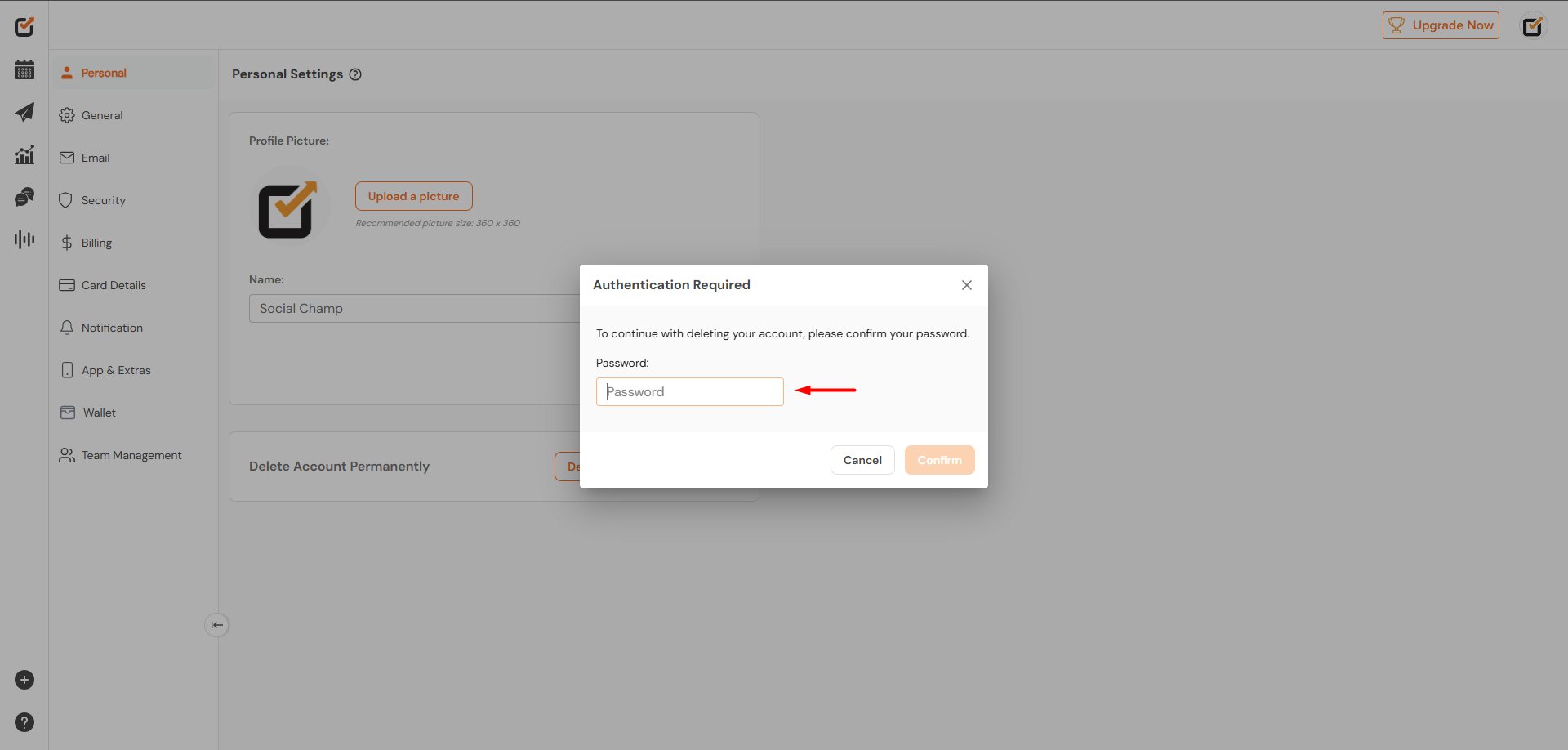
Need Assistance?
If you run into any issues or have second thoughts, feel free to reach out to us at hello@socialchamp.io. We’re always here to help!
Was this helpful?
Thanks for your feedback!
